Using Flags
During analysis, you will most likely encounter data that needs to be reviewed or re-analyzed. In FCS Express, you can designate iterations for review by Flagging them.
You can find the Flag This Iteration button at Data tab→Change Data on All Objects (Figure 20.45).
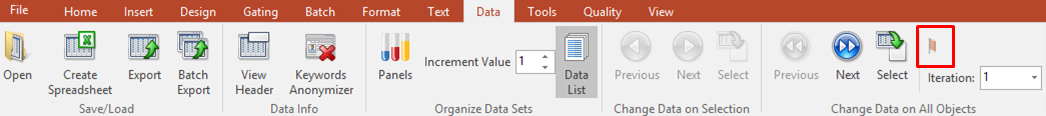
Figure 20.45 The Flag Iteration Tool Showing a Flagged Iteration.
If any iterations are flagged, as seen in the above image, it is possible to review those items during Batch Processing.
During Batch Processing, it will be possible to flag iterations from the Batch Processing progress window (Figure 20.46).
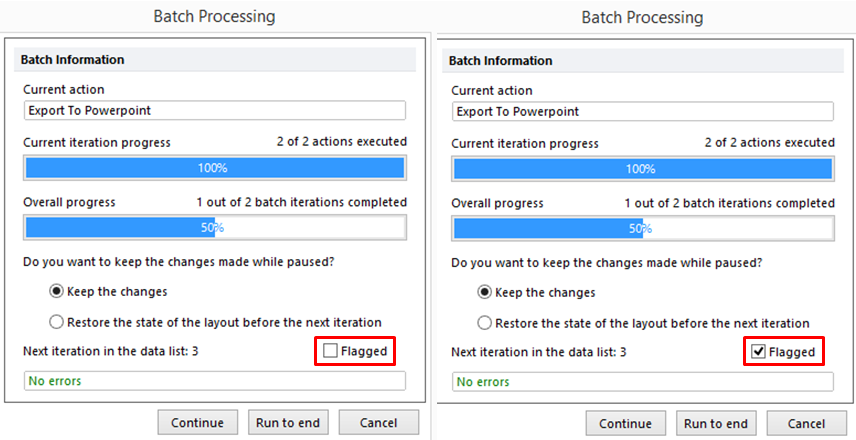
Figure 20.46 An Iteration during Batch Processing that is Unflagged (Left) and Flagged (Right).
By adjusting the Batch Processing Options to Pause on flagged iterations, Batch Processing can be Run, Rerun or Reviewed for those selected items (Figure 20.47).
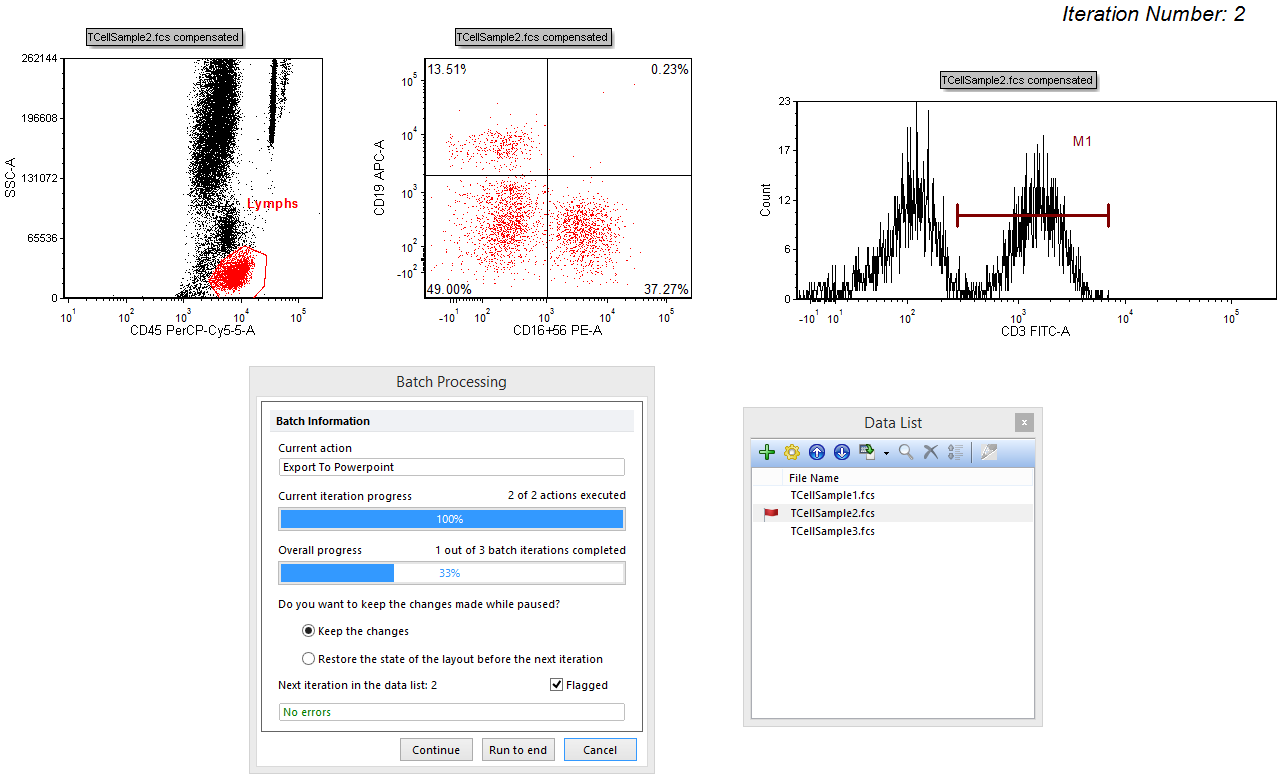
Figure 20.47 Batch Processing Paused on Flagged Iteration for further review.
Flagged iterations will be visible within the Data List if the option for Show Iteration Column is checked within the Data List options. The Data List can be formatted to show this column by clicking on the Format ![]() button.
button.
After clicking on the Format button, select Show Iteration Column (Figure 20.48).
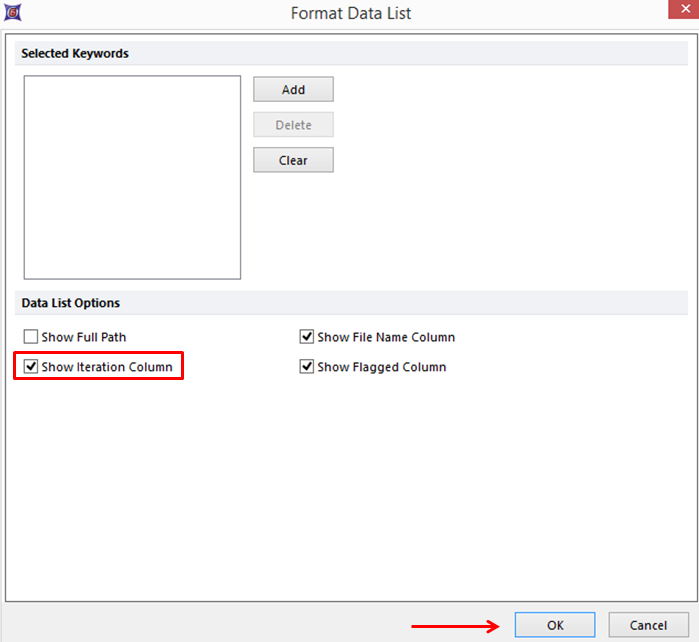
Figure 20.48 Choosing to Show the Iteration Column within the Data List.
After selecting the Show Iteration Column option, a Flag will appear in front of the iteration that was flagged, either during Batch Processing, or from the Data tab (Figure 20.49).
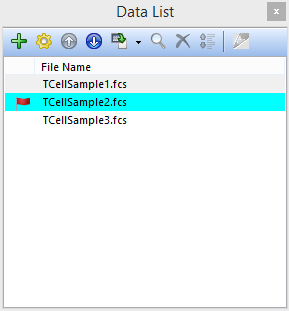
Figure 20.49 The Data List displaying Flagged Iterations
