Folders (Action Containers)
Folders (Action Containers) are used for organizational purposes. They do not generate output by themselves. Think of them simply as a container for a group of related actions.
The advantage of folders is that by unselecting the folder, the actions within the folder will not be executed during the batch.
In Figure 20.25, two folders are defined. The actions in the Main Actions folder will all be run, since the Main Actions folder is checked. However, the actions in the Supplemental Actions folder will not be executed (even though the individual actions are checked), because the Supplemental Actions folder is not checked.
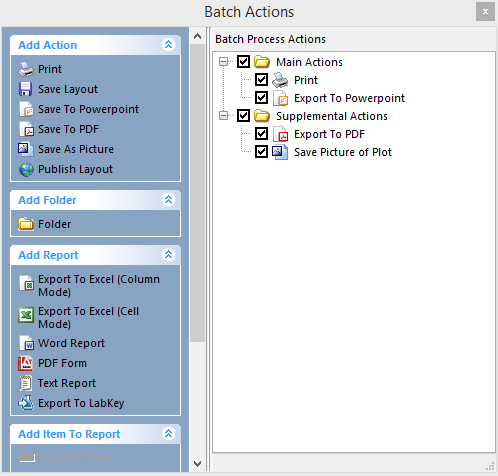
Figure 20.25 Folders (Action Containers)
If a folder is deleted, all its contained actions will be deleted. You can drag and drop a folder like any other action, and all the contained actions will move with it. If you copy a folder to the clipboard, all the contained actions will be copied.
