Advanced Publishing FCS Express User Options
There are two subcategories for Advanced Publishing options: Default Permissions and Publishing Options.
The Default Permissions page allows you to limit what others who view your published layout will be able to do in terms of modifying and saving your layout. Checking the box allows the function. The permission to perform almost every feature available in FCS Express can be customized (Figure 8.45).
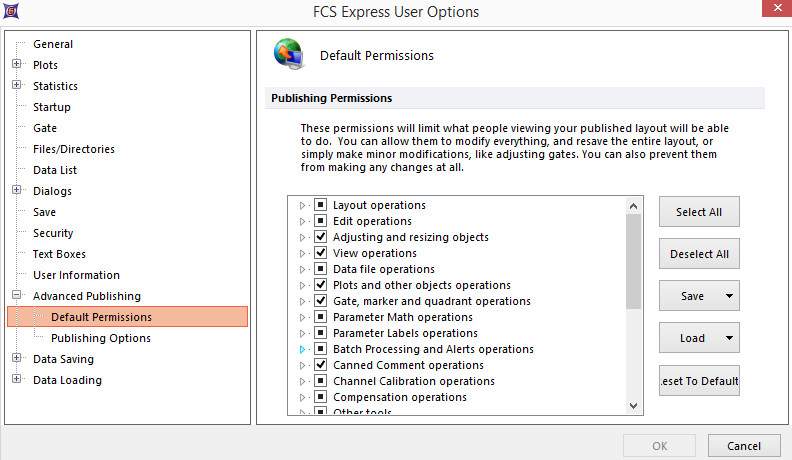
Figure 8.45 Advanced Publishing Default Permissions
The Publishing Options page allows you to control whether or not batch processing actions are available in your published layout. In addition, you can decide whether or not to hide objects that are outside of layout pages, and enable or disable token editing in the published layout (Figure 8.46).
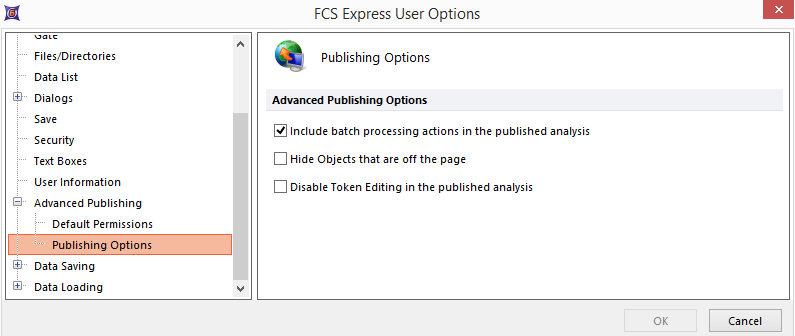
Figure 8.46 Advanced Publishing Options
