Border
The Border/Line options (Figure 8.64) allow you to adjust the border around an object. By default, objects have no border.
When the object is in edit or selected mode, any border will appear inside and adjacent to the red or green outline. You can customize the border/line options in one of two ways:
•Use the Format→Object Options→Border/Line command on object(s) in edit or selected mode.
•Right-click on the object, select Format from the pop-up menu, and choose the Border (or Line) category.
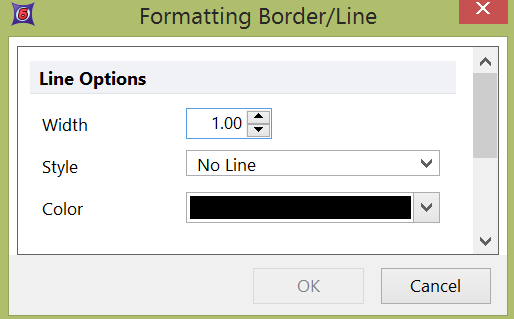
Figure 8.64 Formatting Border/Line dialog
