CellProfiler Options
This option only appears in FCS Express Image Cytometry and FCS Express Plus.
When loading files from CellProfiler, you can choose the format (File delimiter), either character separated values (.csv) or tab-delimited files. You can also choose whether to Load Images, Load path names from Cell Profiler table of contents file, and/or Load Background Images (Figure 8.52).
If Load path names from CellProfiler table of contents file is checked, then FCS Express will try to load the images from the folder specified in the CellProfiler table of contents file. If it is unchecked, then FCS Express will try to load the images from the same folder as the CellProfiler file.
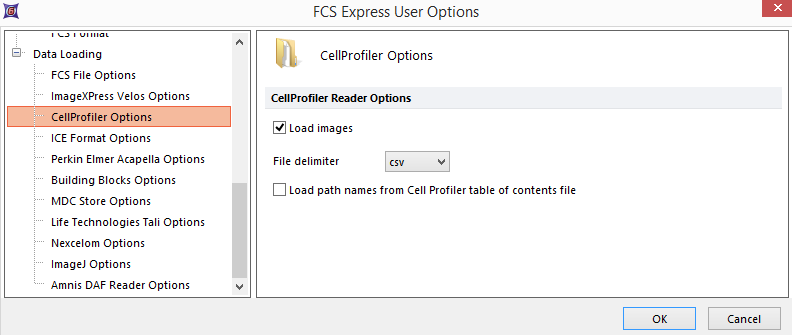
Figure 8.52 Cell Profiler Data Loading Options
