Do Not Show Again
Some dialog windows appear automatically in FCS Express. With Do Not Show Again options, you can uncheck those which you wish to not automatically appear as prompts. The dialog windows are listed and explained below (Figure 8.40). The options may be selected or deselected individually or simultaneously using Select All or Deselect All.
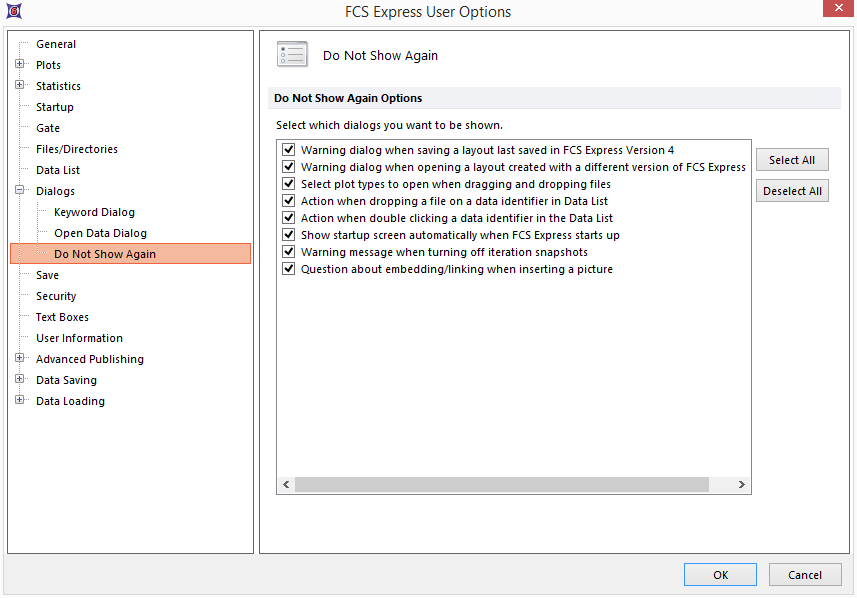
Figure 8.40 - Do Not Show Again options
•Warning dialog when saving a layout last saved in FCS Express Version 4 or 5.
oSaving a legacy layout in a current version of FCS Express will prevent it from opening in the earlier version. Leave this option checked to be warned when saving such a layout.
•Warning dialog when opening a layout created with a different version of FCS Express.
oLeave this option checked to be warned opening a layout created in a different version of FCS Express.
•Selected plot types to open when dragging and dropping files.
oLeave this option checked to have the Select Plot Types... dialog appear when dragging and dropping files onto the layout.
•Action when dropping a file on a data identifier in the Data List.
oLeave this option checked to have Choose Action for Drag and Drop dialog to appear when dragging and dropping a file from Windows explorer on top of a file in the data list.
•Action when double clicking a data identifier in the Data List.
oLeave this option checked to have the Select double click action dialog appear when double clicking on a file in the data list.
•Show startup screen automatically when FCS Express starts up.
oLeave this option checked to show the Startup Screen when FCS Express starts up.
•Warning message when turning off iteration snapshots.
oLeave this option checked to show warning message when turning off iteration snapshots.
•Question about embedding/linking when inserting a picture.
oLeave this option checked to show question when inserting a picture.
