Dragging and Dropping
Like other dockable windows in FCS Express 6, the Data List has drag and drop functionality. You can drag a data set directly from the Data List to your layout to either change the data in an existing plot, to add the data as an overlay in an existing plot, or to create a new plot.
The When dragging a data set onto a plot drop-down list in the General category of the FCS Express User Options dialog controls the functionality when you drag a data set onto an existing plot. The drag and drop operation will either:
•Replace the current FCS file on the plot;
•Create a new overlay with the dragged file, or;
•Open a dialog to select one of the first two options.
If you drag a file from the Data List directly onto a blank area of the layout, a Select Plot Types... dialog will appear asking which object(s) you wish to open (Figure 20.9).
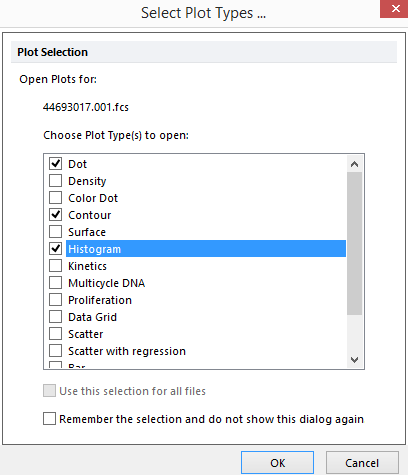
Figure 20.9 Select Plot Types... Dialog
One or more objects can be chosen by checking the appropriate box(es). Once you have chosen the object type(s), the new object(s) will open showing the data from the data set that you dragged from the Data List.
