Formatting 3D Options
FCS Express also allows you to view your histogram overlays in 3D.
In the course of this example we will:
•Acquire an overview of the 3D options.
•Turn 3D on.
•Change the 3D percent.
We will use the histogram shown in Figure T3.26.
1.Right-click on the histogram and select Format. The Formatting window appears (Figure T3.31).
2.Click on the Plot 3D Options category under the Histogram sub-menu (![]() ).
).
3.Check View in 3 Dimensions (![]() ).
).
4.Change the 3D % to 100% (![]() ).
).
5.Adjust the Zoom slider to 70% (![]() ).
).
6.Adjust the Vertical offset slider to approximately 10% (![]() ).
).
Press OK to accept the changes.
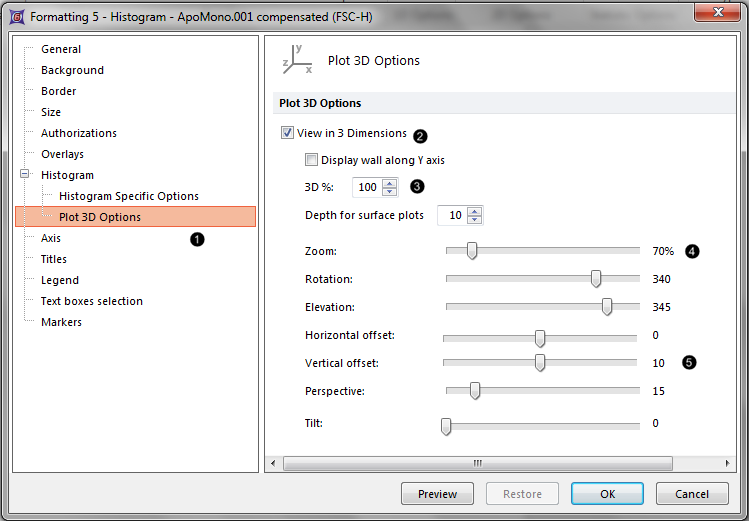
Figure T3.31 Histogram 3D Options
The plot should now look similar to Figure T3.32.
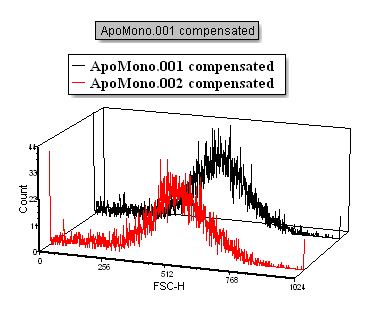
Figure T3.32 Histogram with 3D Overlays
