Gate Options
The FCS Express User Options Gate category (Figure 8.24) lets the user select the default FCS Express User Options for gates.
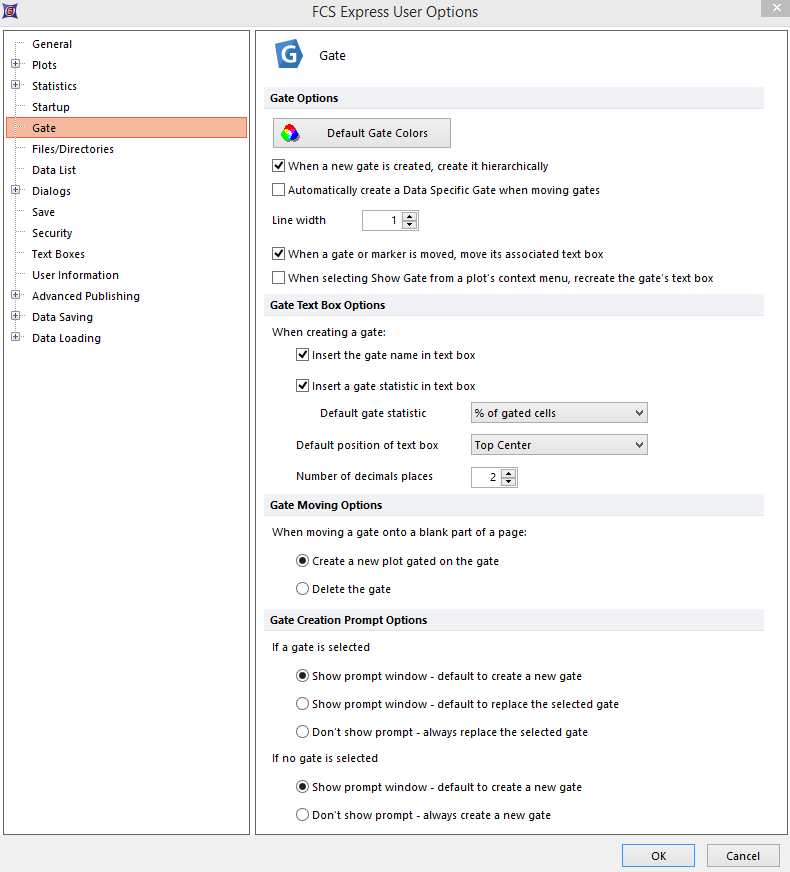
Figure 8.24 Gate options
These options are described in the table below.
Option |
Explanation |
|---|---|
Gate options |
•Set the default gate colors, which apply to gates according to the order of creation. •Choose to use hierarchical gating as the default logic for new gates. •Choose to create Data Specific Gates when moving. •Set the width of the line used to draw the outline of the gate on a plot. •Move the text box associated with a gate/marker when the gate or marker is moved. •Recreate the gate's text box when selecting Show Gate from the plot's context menu. |
Gate Text Box options |
•Determine whether or not to insert a gate name in the Gate Text Box. •Determine whether to show a gate statistic in the Gate Text Box. From the dropdown menu, choose from several default gate statistics. •Define the default position of the Gate Text Box. •Determine number of decimal places. |
Gate Moving options |
When moving a gate onto a blank part of the page, choose whether to Create a new plot on the gate or to Delete the gate. |
Gate Creation Prompt options |
Choose prompt window options that appear when creating a gate, depending on whether an existing gate is selected or not. |
