Keyword Anonymizer
The Keywords Anonymizer allows you to remove sensitive keyword information from your data files.
Keywords are written into the file header of data files. Many of these keywords contain the identification of the sample or patient from which these files came. To maintain the privacy of these files, you can use the Keywords Anonymizer to strip any keyword information that contains an identifiable feature.
To use the Keyword Anonymizer, go to Data tab→Data Info→Keywords Anonymizer.
In the open Select Keywords to Anonymize window, you can:
•Select the Files to anonymize ![]() :
:
oAll active files, which will anonymize all the files currently active and displayed within the layout, or
oOnly the ones selected below, which allow selection of the files to be anonymized ![]() .
.
•Remove keywords ![]() :
:
oFrom this list, you can choose to remove:
▪all keywords
▪only the keywords listed below
▪all keywords except the ones listed below
•To add specific keywords to the list, click on the Get keywords ![]() button to open the Please select one or more keywords dialog, or you can type the keyword into the list
button to open the Please select one or more keywords dialog, or you can type the keyword into the list ![]() .
.
•You can select multiple keywords using the Ctrl or Shift key.
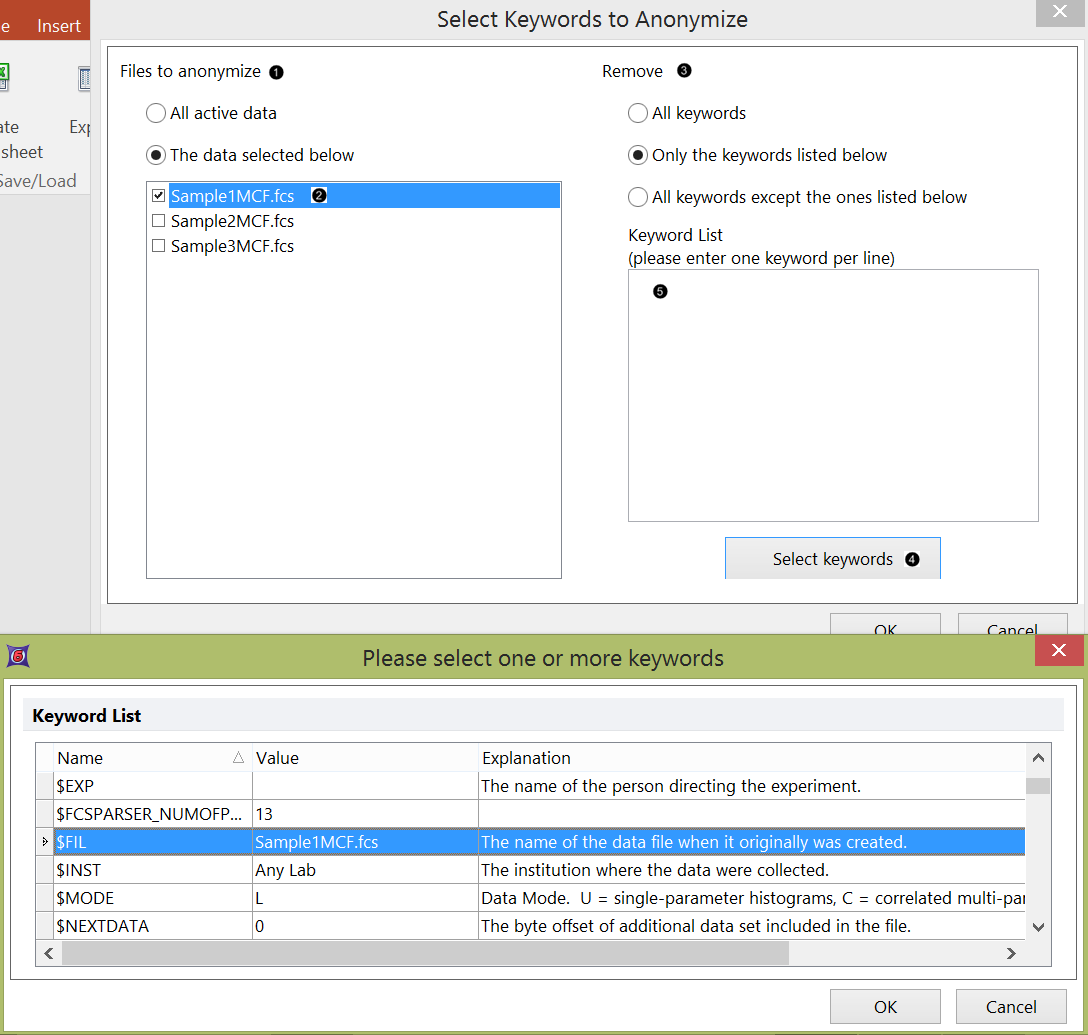
Figure 16 - The Keywords Anonymizer
Options to use the Keyword Anonymizer are also available when publishing your layout using the advanced publisher add-on.
