Opening a Previously Created Layout
A previously saved layout can be opened by using the File tab→Open command, the File tab→Open From→Open command. These commands bring up the Load Layout dialog. Recently used documents will appear in the File tab→Recent category (Figure 4.4). To open a recently used document, simply select the document. Note that recent Places for file locations may be accessed. Documents and Places in the Recent category may also be pinned using the pushpin icons.
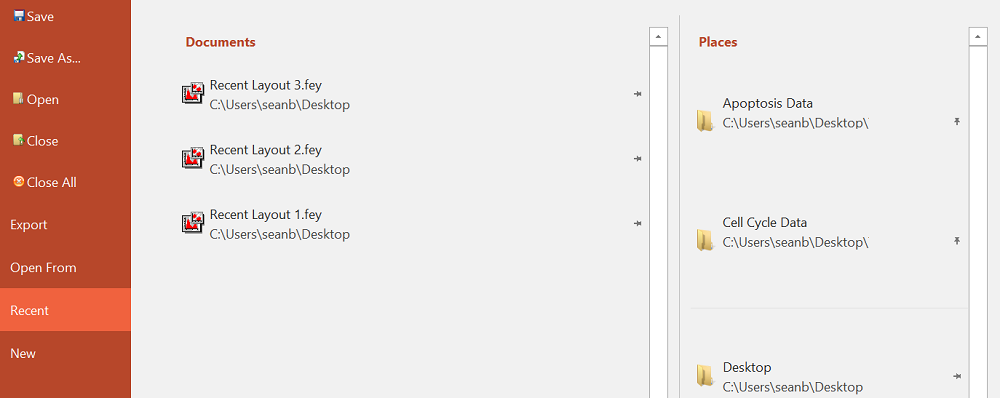
Figure 4.4 Recent Documents Appear on the Right
Navigate to the file you wish to open in the Load Layout dialog. Once a layout file has been highlighted, the Layout Information at the bottom of the dialog box displays the number of pages, the number of histograms, the number of 2D plots, the Data Link Style, and Layout Version of the selected layout file (Figure 4.5).
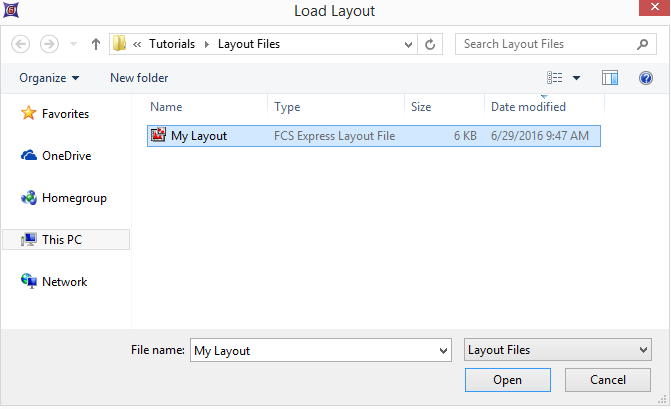
Figure 4.5 Load Layout Dialog
If the layout you are opening has linked data and FCS Express cannot find these .fcs file(s), you will be notified in a Select the Data Directory dialog, and will be given the opportunity to load the file(s) from a different folder (Figure 4.6).
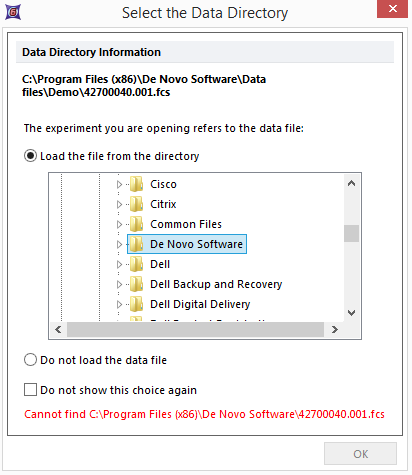
Figure 4.6 Missing Linked Data
