Perkin Elmer Vectra Options
This option only appears in FCS Express Image Cytometry and FCS Express Plus.
When loading Vectra files (*.tif, *.txt) you have the option to Load images, Use Default Image Resolution when loading composite TIFF images, and select which segmentation image/map from the Segmentation Cell Type options. (Figure 8.61).
The Load images box will be checked by default, and unchecking this box will load Vectra files without any associated images. When unchecked, Picture Plots will not be allowed to be inserted and data grids will not have columns present for single cells images. However, all numeric data may be plotted in any other plot type available.
When the Use Default Image Resolution box is checked, the user can set the Default Image Resolution for composite TIFF images loaded into FCS Express. Check this box only if you are loading composite TIFF images (*_composite_image.tif), as these images are exported from the Vectra without the image resolution data necessary for tiling the different images into a single field of view. For component TIFF images (*_component_data.tif), you may leave this box unchecked.
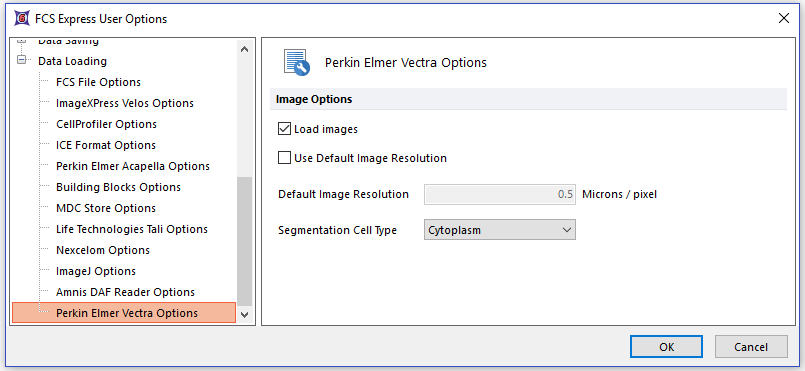
Figure 8.61 Vectra Format options
Please see https://www.denovosoftware.com/site/PerkinElmerApplicationsandImport.shtml for instructions on exporting data from the Vectra / InForm software for use in FCS Express.
