Resizing Gates
In the course of this example we will:
•Re-size a gate.
•Re-size a gate with multiple vertices proportionally.
•Re-size a vertex of a gate with multiple vertices independently.
We will continue using the same layout as we were using above.
1.Activate the "Whole-Cells" gate by clicking inside the gate (Figure T4.17).
2.Move the mouse to the top right resizing handle of the gate. You will know you are in the correct place when the mouse cursor changes to a two-headed arrow. Press and hold down the left mouse button.
3.Move the mouse while holding down the mouse button. An outline of the gate will move as you move the mouse.
4.Release the mouse button when the gate is in the new, desired position.
Note: You can press Esc on the keyboard while resizing a gate (Steps 1-3) to cancel the action.
Polygon and freeform gates can be resized proportionally by accessing the outer set of resizing vertices.
Proportional Resizing of Polygon Gates
1.Activate the polygon gate by clicking inside the gate.
2.Move the mouse to the top right large outer resizing handle of the gate (Figure T4.18). You will know you are in the correct place when the mouse cursor changes to a two-headed arrow.
Create the polygon gate on this plot.
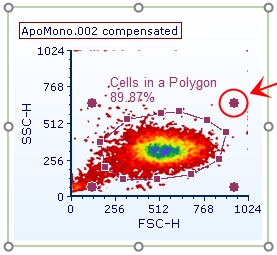
Figure T4.18 Proportional Resizing of a Polygon Gate
3.Press and hold down the left mouse button.
4.Move the mouse while holding down the mouse button. An outline of the gate will move as you move the mouse. The gate will change height as you move the mouse up or down, width, as you move the mouse right or left, and overall size as you move the mouse in a diagonal direction.
5.Release the mouse button when the gate is sized appropriately.
Resizing Polygon Gate Vertices Independently
1.Activate the Polygon Gate by clicking inside the gate.
2.Move the cursor over the upper left vertex of the polygon gate (Figure T4.19). You will know you are in the correct place when the mouse cursor changes to a two-headed arrow.
3.Press and hold down the left mouse button.
4.Move the mouse while holding down the left mouse button. As you move the mouse, the one vertex will move and all the other vertices of the polygon gate will remain fixed.
5.Release the mouse button when the vertex of the gate is in the appropriate location (Figure T4.19).
Create the polygon gate on this plot. Create the polygon gate on this plot.
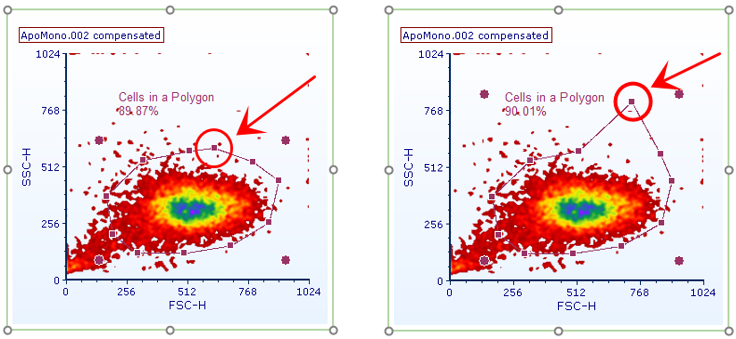
Before After
Figure T4.19 Re-size a Polygon Vertex Independently
In the next example, we will delete a gate.
