The Change File Button
To use the Data List to change the files/data sets on your plots (Figure 20.10):
1. Click on a dataset in the Data List to highlight it.
2. Click on the ![]() icon to Change Data On Selected Plots or Change Data on All Plots from the drop down list.
icon to Change Data On Selected Plots or Change Data on All Plots from the drop down list.
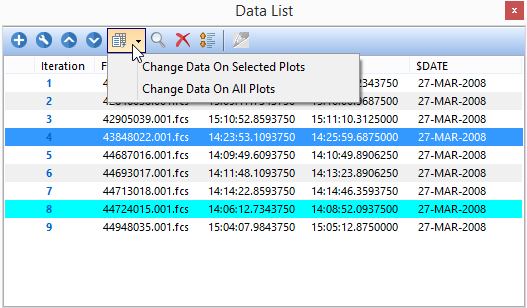
Figure 20. 10 - Available commands from Change File drop down list
