The Channel Calibration Window
The Channel Calibration window (Figure 15.9) shows all the current calibrations. It is possible to have different calibrations defined for different parameters. FCS Express will automatically use the appropriate calibration depending on which parameters are displayed on a plot.
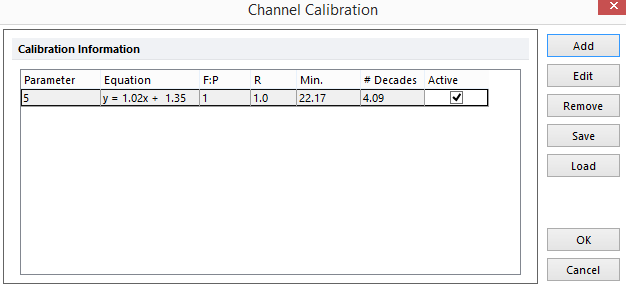
Figure 15.9 Channel Calibration Window
In the Channel Calibration window:
•Parameter # indicates which parameter the calibration applies to.
•Equation is the linear regression formula that will be used to calibrate the channels.
•F:P refers to the dye molecules:antibody ratio that you selected.
•R tells you how closely your equation fit the actual data, with a value of 1 being a perfect fit.
•Min is the minimum number of fluorochromes you are able to resolve.
•# Decades represents the number of decades of dynamic range your instrument is capable of measuring.
•Active indicates whether this calibration will be applied for the selected parameter.
To edit an existing calibration, click on a row (e.g., Parameter #2 above) to highlight/select it and press Edit. This will bring up the New Calibration dialog for that data, where you can change the values.
