Channel Calibration Defaults
In the course of this example, we will:
•Learn how to change channel calibration default settings for FCS Express plots.
As previously mentioned, the default setting for FCS Express is to use channel calibration on all plots. However, you have the option of turning the channel calibration option off, or on, for a specific plot type. We will now show how you can turn the channel calibration option off for all 2D dot plots.
1.Select File tab→Options.
The FCS Express User Options dialog now appears (Figure T25.12).
2.Expand the Plots category by clicking the "+" sign in the left pane.
3.Expand the Dot Options subcategory and select Binned Dots Specific Options in the left pane under Plots.
4.Uncheck the box next to Use channel calibration on axes box (Figure T25.12, red outline in right pane).
5.Click OK to accept changes and close the FCS Express User Options dialog.
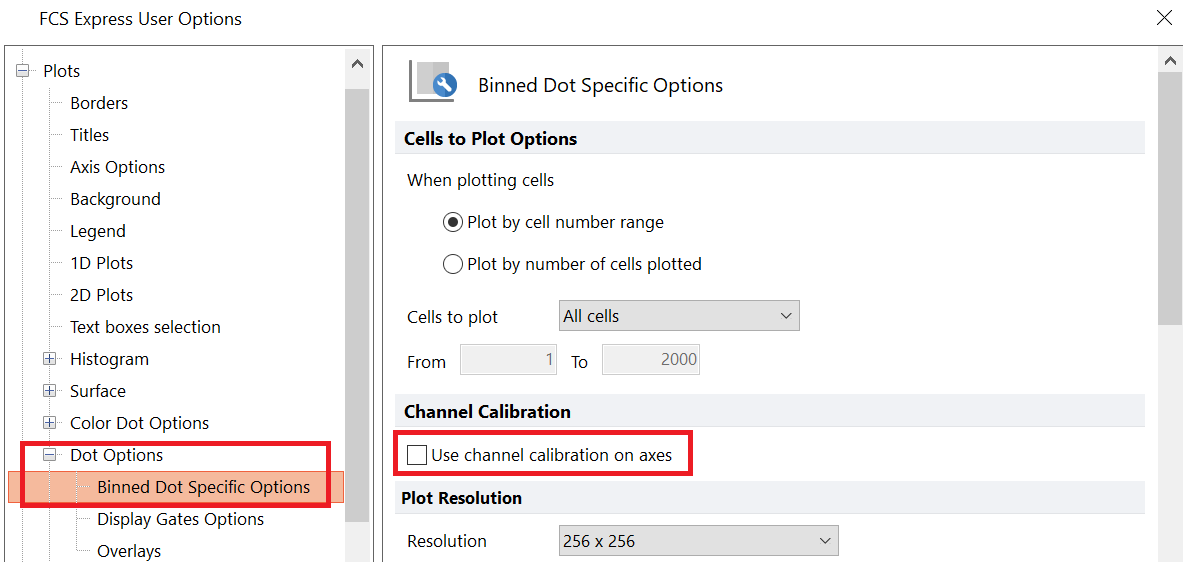
Figure T25.12 FCS Express User Options Dialog - Deselecting "Use channel calibration on axes" for 2D Dot Plots
This setting ensures all new 2D dot plots created will not use channel calibration. If we would like to remove the channel calibration for other types of 2D plots, we would need to repeat steps 2 through 4 for the respective plot subcategory under the Plots category on the FCS Express User Options dialog.
Note you always have the option of applying or removing the channel calibration for a specific plot, rather than for all plots, using the Formatting dialog via the Format tab on the ribbon or right-clicking plot and choosing Format from the pop up menu as shown in the previous steps. When the Formatting dialog associated with the plot appears, remember to select Dot Options→Binned Dot Specific Options for 2D dot plots or Histogram→Histogram Specific Options for histograms. Then, check or uncheck the box next to the Use channel calibration on axes option under Channel Calibration to apply or remove calibration, respectively.
Remember, it is important to uncheck the box next to Use channel calibration on axes option on any histograms used to set up a new bead channel calibration.
