Custom Token Example 5: Hiding Signature Tokens
Once you have created and set up your signatures in FCS Express, you may only want to display their signing status on your layout pages if the layout is signed and forgo signatures labeled as "unsigned" or "never signed".
Creating a new custom token based on your signature token will accomplish the hiding effect.
The custom token will take the form of a conditional statement (IF, THEN, ELSE statement) as follows where <signature XXXXX status> represents your signature status token. Use the following custom token equation to create the token:
=if ("<signature XXXXX status>" = "Never Signed" or "<signature XXXXX status>" = "Unsigned") then "" else "Signed"
Please note that:
1. The custom token is case-sensitive so that Never Signed, Unsigned, and Signed strings must be entered with capital letter when the match with the Signature Token is evaluated (see example above).
2. If the Signature Status token is compared to a text string as in this example, the Signature Status token must be formatted to be a text string by adding quotes around it (as in the example above and the screenshot below).
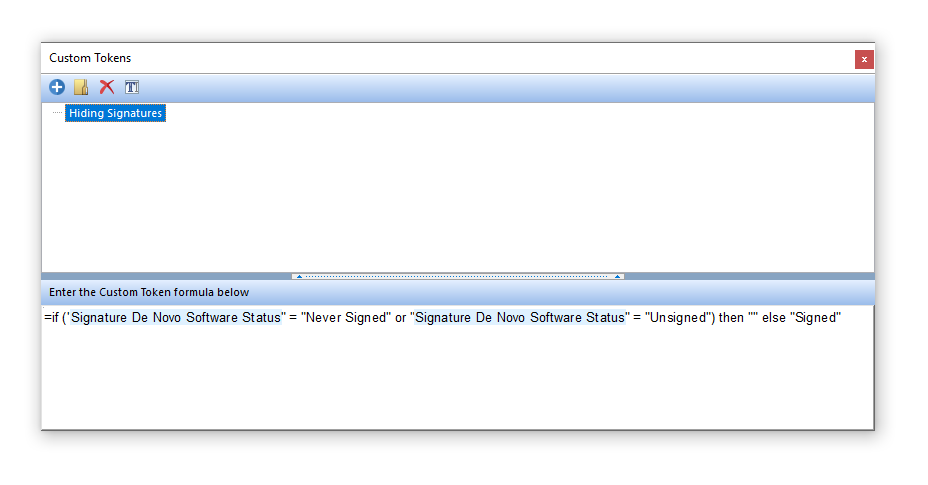
Once the new custom token has been defined you may drag and drop or insert it anywhere in the layout and the token will only be displayed when the signing status is "Signed".
