Display Text Options
Display Text Options (Figure 8.54) allows users to customize the name of Folders, Reports and Items within the Batch Actions and Reports window.
There are two choices:
•Display default text. The name of the selected entry (either a Folder, a Report or an Item) that is automatically assigned by FCS Express.
•Display custom text. The name of the selected entry (either a Folder, a Report or an Item) that is defined by the user. E.g. A "Word Report" entry, can be renamed by the user (e.g. renamed to "My export to Word"). In the example (far below), the name of the four items in the list have been customized via the Display Text Option.
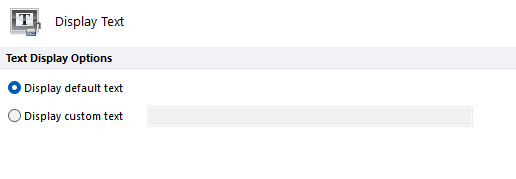
Figure 8.52 Display Text Option
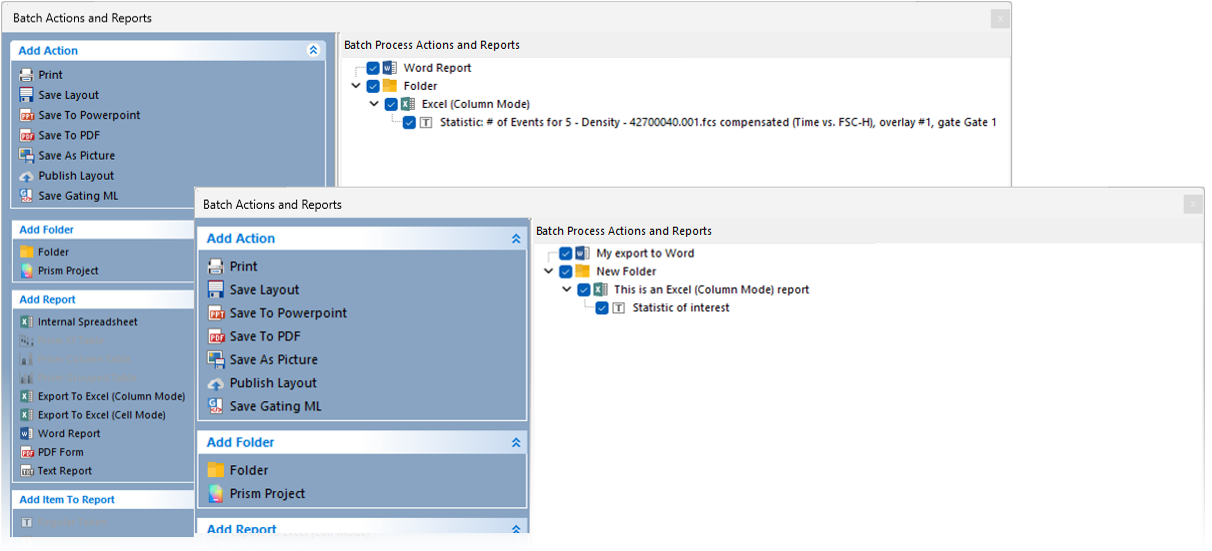
In the example above the name of the four items in the list have been customized via the Display Text Option from defaults to custom text values.
