Formatting a DNA Histogram
To format a Multicycle DNA histogram,
•Right-click on the histogram, select Format from the pop-up menu, click on the formatting drop down, and choose one of the three DNA-specific categories: DNA Fit, DNA Background, or Position Markers (Figure 5.3).
•Select the Multicycle DNA Histogram and click on the Multicycle tab to access formatting and modeling options.
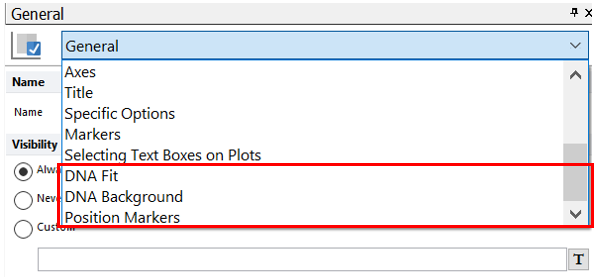
Figure 5.3 Multicycle formatting options.
The other categories which can be formatted are described in formatting options for standard histograms. Note that overlays cannot be added to Multicycle DNA histograms.
