Formatting Multiple Plots
In the course of this example, we will:
•Duplicate a plot using the pop-up menu.
•Use the docked Formatting dialog from the previous section to format multiple plots simultaneously.
1.Right-click the plot to bring up the right-click menu.
2.Select Duplicate from the right-click menu.
A duplicate copy of the plot should appear on top of the original plot as the plot in selected mode below (Figure T3.8).
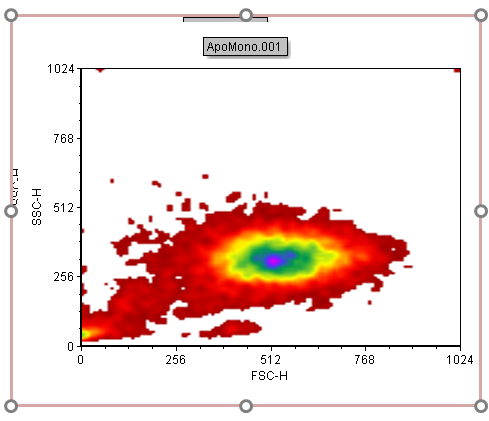
Figure T3.8 Duplicated Plot
3.Move the mouse over the top border of the duplicate plot, the cursor should change to a four-headed arrow ![]() .
.
4.Hold down the left mouse button while moving the duplicate plot down the page.
5.Release the mouse button when the duplicate plot is at a desired location.
There should now be two identical plots on the page as shown in Figure T3.9.
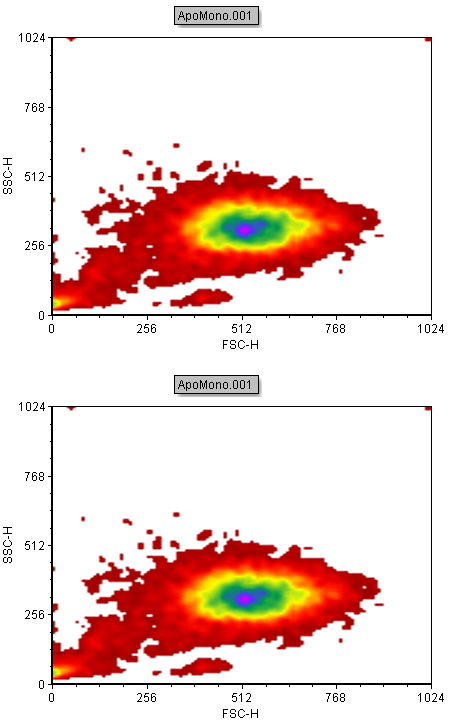
Figure T3.9 Duplicated Plots on a Layout Page
6.Select both plots on the layout (see the tutorial on selecting multiple objects).
7.Select Border/Line from category in Formatting dialog (Figure T3.10).
We will format the border/line of both plots at the same time.
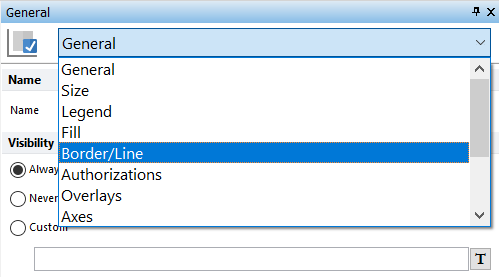
Figure T3.10 Border/Line Category in Format Navigator
8. Select a solid line (second option) for the Style.
9. Select Blue as the Color (Figure T3.11).
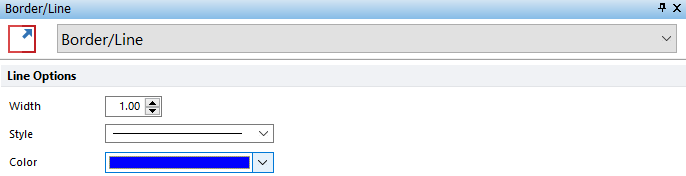
Figure T3.11 Formatting Border/Line Dialog
10. Both plots will now have a blue border.
11. Click the Undo button ![]() two times from the Quick Access Toolbar to undo the formatting changes to the plots.
two times from the Quick Access Toolbar to undo the formatting changes to the plots.
12. The plots now are restored to their original formatting with no border.
TIP: There are many other options available for formatting objects using the Format tab (Figure T3.14). If you hover your mouse over a command on the Format tab, a brief description of the command’s actions appears.
In the next section, we will format plot titles.
