Keyword Dialog Options
The Keyword Dialog is used throughout FCS Express whenever you are required to select a keyword. For instance, keywords can be selected for insertion in plot titles and in text boxes as keyword tokens.
Since many keywords are included with data files, the Dialogs→Keyword Dialog FCS Express User Options allow you to specify which keywords appear in the keyword dialog (Figure 20.35), providing the user with the opportunity to filter on the keywords that are used the most.
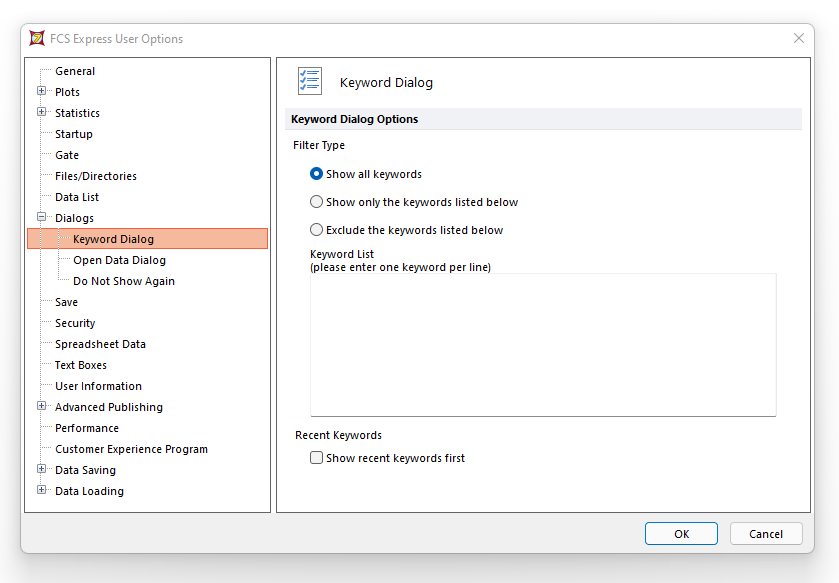
Figure 20.33 Keyword Dialog Preferences
You can choose one of the following:
•Show all keywords.
•Show only keywords listed below; in the Keyword Filter List.
•Exclude the keywords listed below; in the Keyword Filter List.
If you do not choose Show all keywords, you must enter keywords into the Keyword Filter List list box. Enter one keyword per line. Case/capitalization are ignored. You can also use the wild card "*" to denote any characters. For instance, to only display keywords starting with the letter "P", first select the Show only the keywords listed below option, and then type in "P*" in the keyword list.
Recent Keywords
The Show Recent keywords first check-box allows to sort the keyword list in the Please select a keyword dialog, so that most recent keywords are always listed first.
