Number Format
The Number Format property allows users to select the number of decimals to be displayed, the Rounding mode and whether or not to show trailing zeroes if the value is numeric (Figure 12.12).
The options for Rounding Mode include Standard, Down, Up, and Truncate. The default is 2 decimal places.
Flagging the Show scientific notation check box allows you to display the statistic in the form of X.XXE+Y
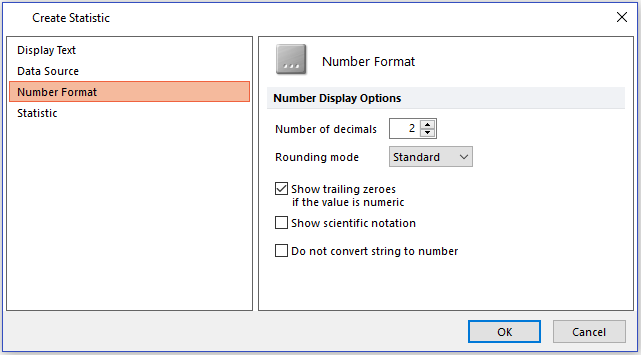
Figure 12.12 Number Format - Number Display Options
