Open Data Dialog
The Open Data Dialog is the dialog that allows to select data files in a wide variety of scenarios (see the Accessing the Open Data Dialog for more details on this).
The Open Data Dialog can be displayed as Standard Open Data Dialog or Advanced Open Data Dialog (see Figure 20.36, description below and following pages for more details).

Figure 20.34 - Open Data Dialog with Standard Open Data Dialog Overlay Options Displayed
When the Standard Open Data Dialog is selected, the Select data file dialog (Figure 20.37) will be used for data file selection.
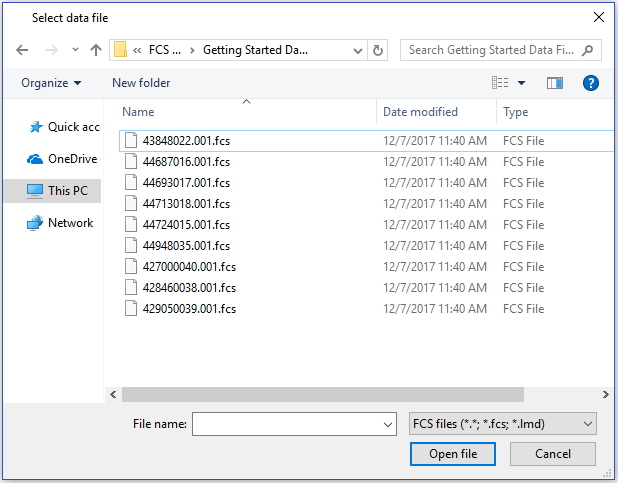
Figure 20.35 - Select data file dialog
When the Advanced Open Data Dialog is selected, the Open Data File dialog with five tabs (Figure 20.38) will be used for data file selection.
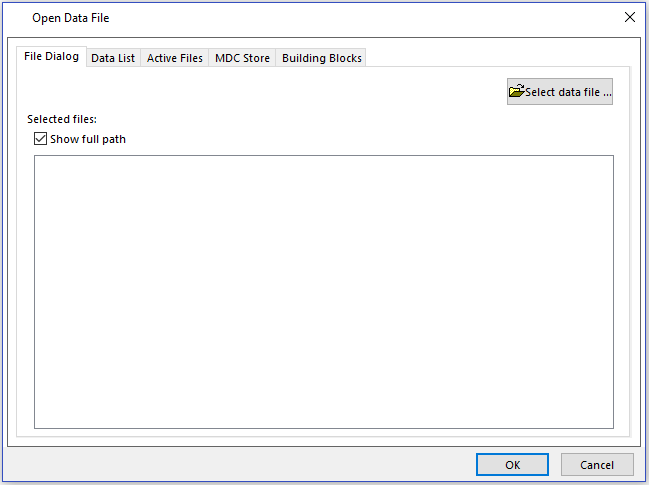
Figure 20.36 - Open Data File dialog
