Accessing and Docking SOP Navigator
To access the Standard Operating Procedures navigator, click on the Tools tab→SOP→ Standard Operating Procedures command (Figure 10.1).
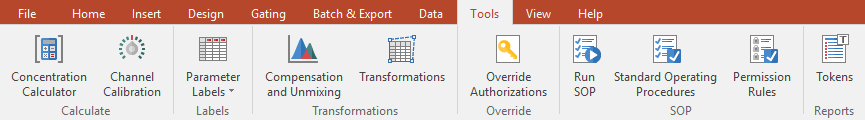
Figure 10.1 Accessing SOP navigator
To dock the SOP navigator, click and drag the window's title bar to an edge of the layout to activate docking zone sectors. Select the area by releasing mouse on docking zone sector of choice (Figure 10.2). See docking a window for more details.
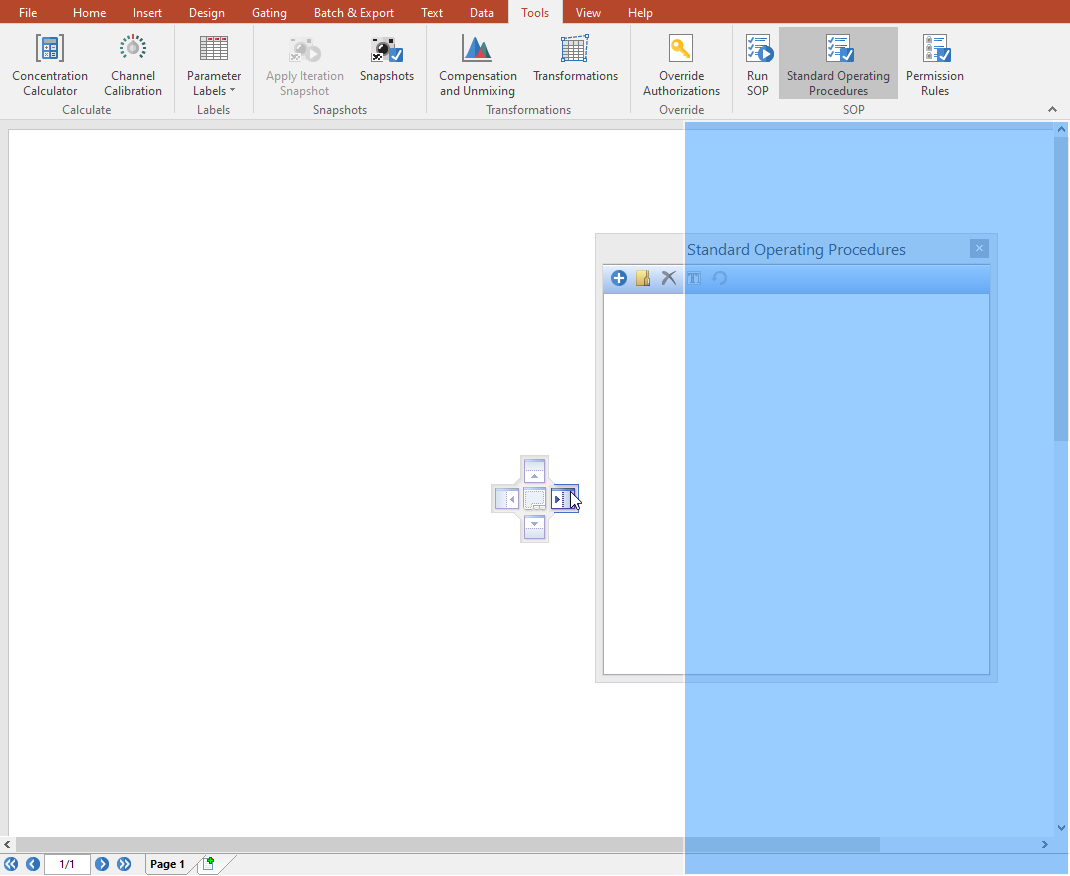
Figure 10.2 Docking SOP navigator
