Running Options
If you double click on a Batch Action or on an Item within an action (or right-click and choose Properties from the pop-up menu), you can navigate to the Running Options page of the Options dialog to control the activation state of action/item (Figure 8.63). Running Options (Figure 8.64) allows users to define if, and when, Folders, Reports and Items should be executed during Batch Processing.
There are two choices:
•Set the checkbox by checking it manually radio button allows the action to run when selected in the Batch Processing Actions window.
•If Set the check box from the value of the expression below radio button is chosen, a formula may be defined (using standard or custom tokens) to control the action execution.
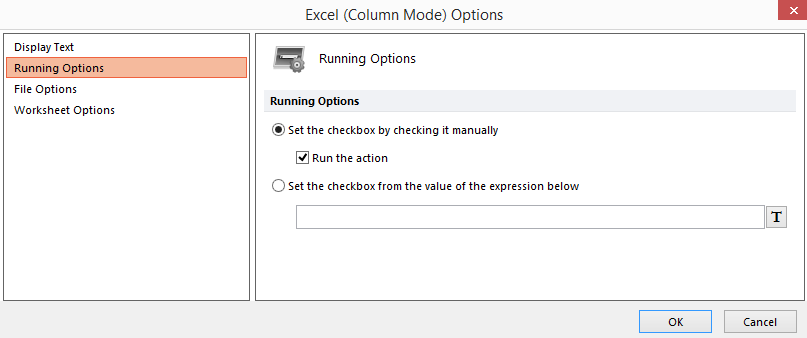
Figure 8.55 Running Options
