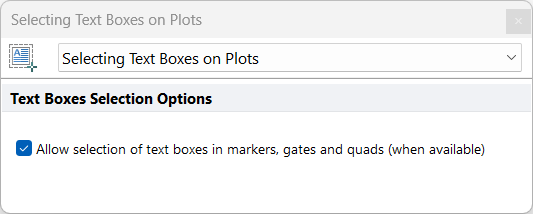Text Box Selection
Allowing the selection of text boxes derived from markers, gates, and quadrants may be controlled on a plot by plot basis from the Format tab>Plot Options>Selecting Text Boxes on Plots dialog. When the Allow selection of text boxes in markers, gates and quads (when available) check box is unchecked, text boxes will not be selectable for editing.
Text Box Selection may also be defined via the User Options to change the default for allowing selection of text boxes on plots.