Creating a Spreadsheet
To create a Spreadsheet, use the Insert tab → Spreadsheet and Charts → Spreadsheet  command and click on the layout where you want the spreadsheet to be located.
command and click on the layout where you want the spreadsheet to be located.
Alternatively, from the Data Navigator, you can right-click within the Data Navigator and choose Create new spreadsheet from the right-click menu. The Create new Spreadsheet dialog will open (Figure 5.192).
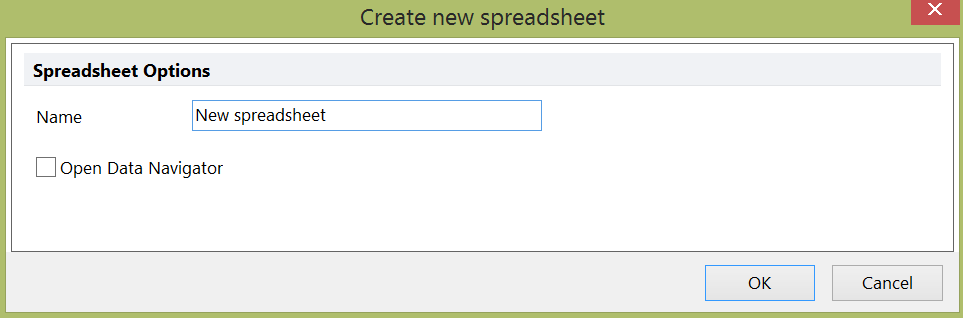
Figure 5.190 Create new spreadsheet Dialog
A blank spreadsheet (Figure 5.193) will appear on then layout with either of the two methods above.
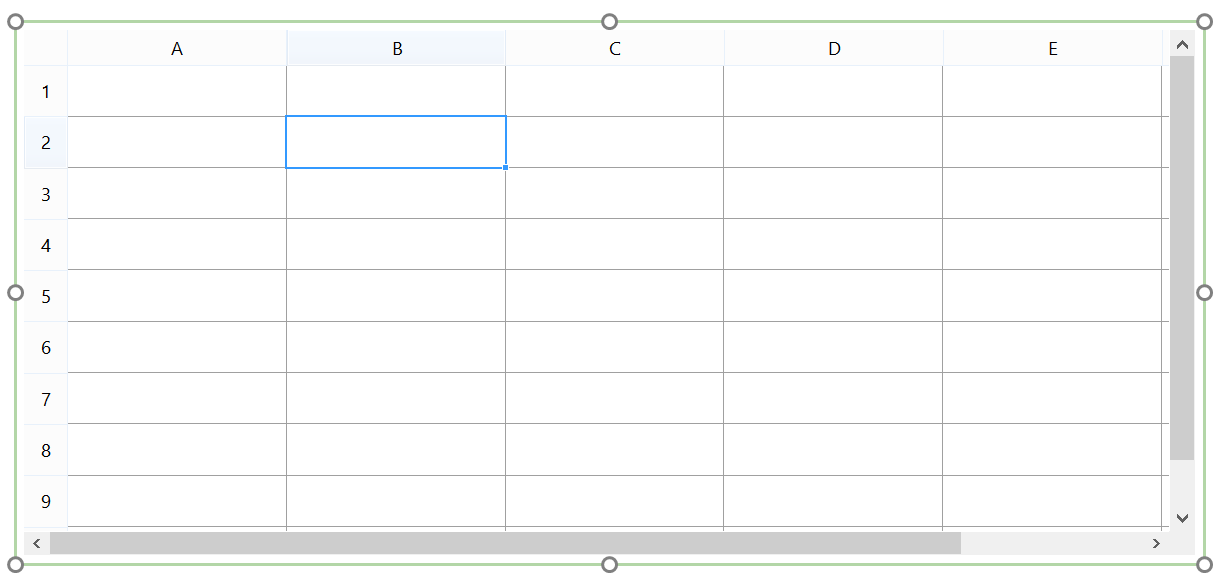
Figure 5.191 A blank spreadsheet
TIP: Spreadsheets can be named and renamed.
Jump to:
