Calculating a Single Concentration
To set up the proper parameters for the concentration calculator, select the Tools tab→Calculate→Concentration Calculator command.
To calculate a single concentration:
•Go to the Individual tab of the Concentration Calculator dialog (Figure 9.181).
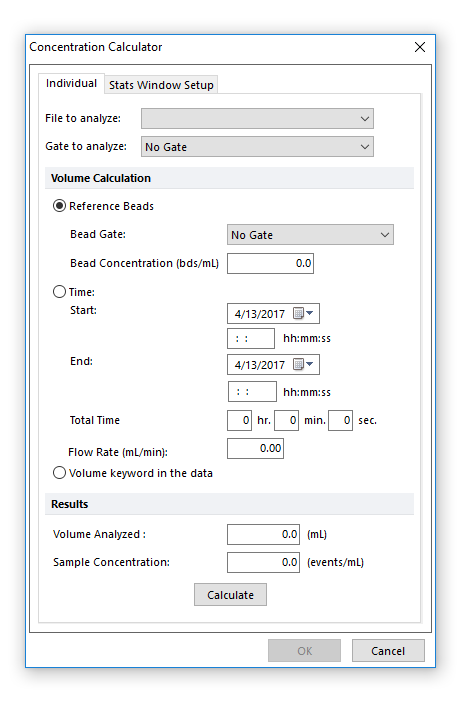
Figure 9.178 Concentration Calculator - Individual Tab
•Use the File to analyze drop-down list box to select the FCS file on which you want to calculate the concentration. You can choose to calculate the concentration for only a subset of cells by selecting a gate in the Gate to analyze list box.
•Select a method to calculate volume using Reference beads, acquisition Time or Volume keyword in the data (see below).
•Press Calculate to calculate the actual concentration. The sample volume will be displayed in the Volume Analyzed field and the concentration will be displayed in the Sample Concentration field.
•Calculating Volume from Reference Beads
A common way to calculate the volume of a sample is to add a known concentration of beads to your sample. By counting how many beads were acquired in the time it took to acquire the sample, it is possible to calculate the volume of the sample.
oBefore opening the Concentration Calculator dialog, draw a gate around your population of beads on a 2D Plot.
oSelect the Reference Beads radio button.
oSelect the gate created around beads from the Bead Gate drop-down menu.
oEnter the concentration of the beads in the Bead Concentration field. The concentration must be entered in units of beads/ml. You can enter the concentration in scientific notation (e.g., 5 x 106/ml is entered as 5e6).
•Calculating Volume by Time
Some instrument sheath fluid flows at a well-defined rate. If you know the flow rate, and the acquisition time, you can calculate the volume acquired.
oEnter the flow rate in the Flow Rate field in ml/min.
oThe Start Time and End Time fields are automatically filled in from data in the topmost FCS file header. If those times are not correct, you can enter the start time and end time directly. The Total Time is calculated as the difference between the start time and end time. You can also enter data into the total time field directly.
•Calculating Volume by Keyword
A standardized keyword for sample volume run during acquisition ($VOL) was introduced with the FCS 3.1 file format. The keyword value is a floating point number, which represents sample volume in nanoliters. FCS Express can read the keyword from FCS files and the equivalent from Amnis .daf files to be used for calculating concentrations.
oBefore opening the Concentration Calculator dialog, insert a plot. If preferred, draw a gate around your population of interest.
oSelect the Volume keyword in the data radio button.
