Channel Calibration Demonstration
In the course of this example, we will:
•Demonstrate the effect of channel calibration on the data display.
We will now insert a new histogram to show how the calibration affects how the data is displayed in the layout created in the previous section.
1.Insert a new histogram using the file Monocytes.002 in the Tutorial Sample Data archive.
2.Change the x-axis to FL3-H.
3.Make sure the histogram is ungated.
The histogram should resemble T25.9. Note that the x-axis extends from less than 102 to more than 105. The axis is shown as calibrated, expressing the mean equivalent number of soluble PE-Cy5 molecules. This is because the default setting for all plots is to use calibrated axes.
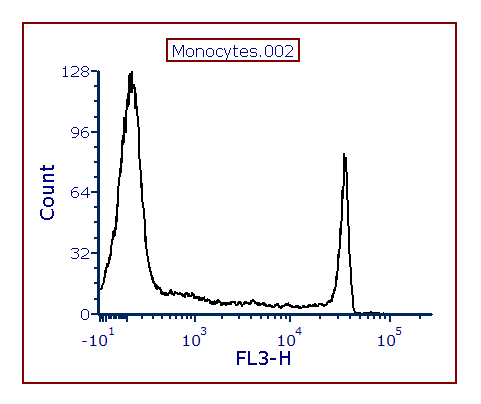
Figure T25.9 Histogram with Calibrated Axis
4.Right-click on the histogram to bring up the associated pop up menu.
5.Select Histogram Statistics from the pop up menu.
The Statistics window associated with the histogram will appear.
6.Move the Statistics window under the histogram.
7.Click inside the Statistics window, so it is selected; it should have a green border.
8.Choose the Statistics category in the Formatting dialog (Figure T25.10).
9. Select the following items on the Statistics dialog: Median, Geometric Mean, Arithmetic Mean, and CV.
10. Deselect all other items from the Statistics dialog.
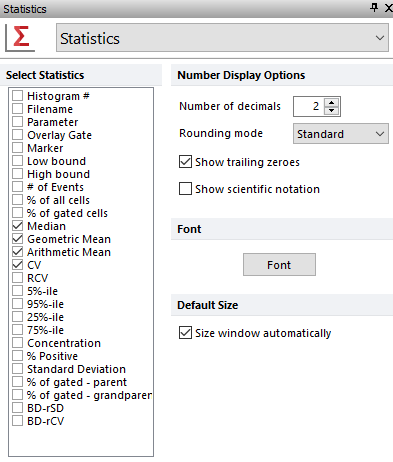
Figure T25.10 Selecting Statistics to Display
The Statistics window should resemble Figure T25.11.
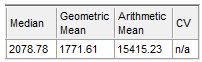
Figure T25.11 Statistics Window for Histogram with Calibrated Axis
11. Click to select new histogram.
12. Select Specific Options category in Formatting dialog, as previously shown in Figure T25.4.
Notice that the Use channel calibration on axis is checked.
16. Uncheck the box next to the Use channel calibration on axis option under Channel Calibration (Figure T25.4).
Note the histogram curve itself does not change, but the x-axis changes to one ranging from 100 to 104 uncalibrated scale. Also, the values in the statistics window change when the axis changes from calibrated to uncalibrated. When calibration is active, the units represent the MESF of PE-Cy5. When calibration is not used, the units are the arbitrary values obtained from the raw data in the FCS file.
In the next section, we will cover saving and loading channel calibrations.
