Position Markers
The position of cell cycle parameters (e.g., the G1 mean or the background regions) can be displayed with the use of DNA Position Markers (Figure 5.6).
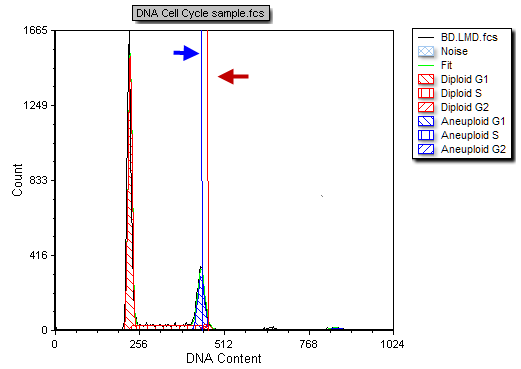
Figure 5.6 DNA Histogram showing Diploid G2 Position Marker (Red) and Aneuploid G1 Position Marker (Blue)
You can show or hide a position marker by either:
•Right-clicking on the DNA Histogram, selecting DNA Position Markers from the pop-up menu, and toggling the appropriate position marker on or off from the submenu (Figure 5.7), or
•Right-clicking on the histogram, selecting Format this Plot from the pop-up menu, and choose Position Markers from the formatting drop-down.
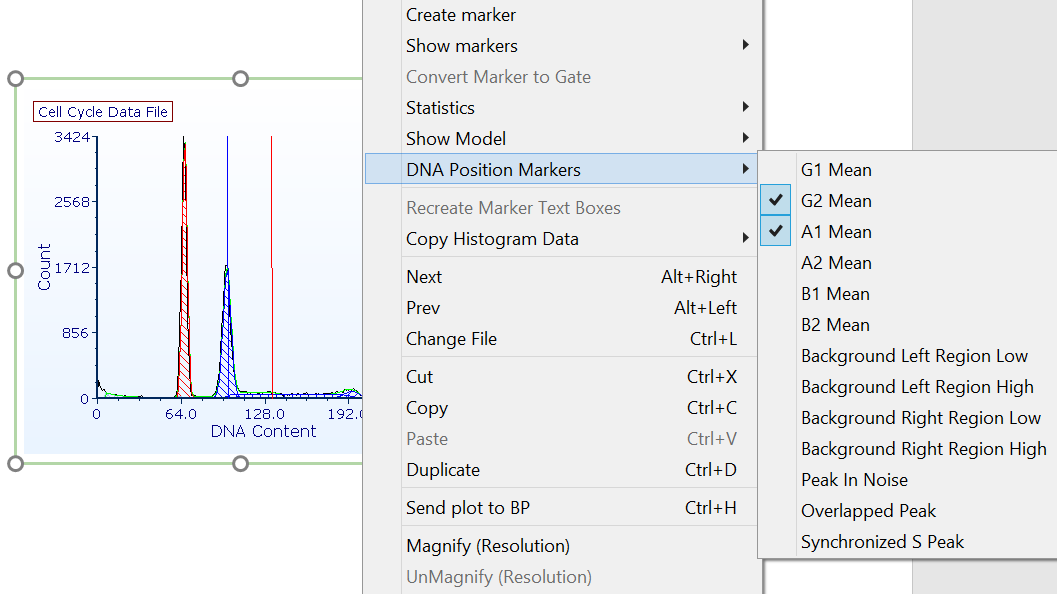
Figure 5.7 Showing or Hiding DNA Position Markers
To adjust the visibility, style, color, and/or width of a marker, right-click on the DNA Histogram, select Format from the pop-up menu, and choose Position Markers from the drop down (Figure 5.8). Select the marker from the list (use Cmd+Click to select multiple markers). The Show position marker on the plot check box controls the visibility of the selected marker.
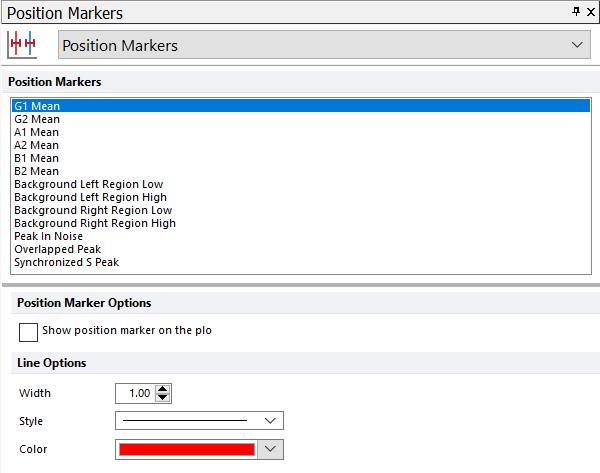
Figure 5.8 Formatting a DNA histogram - Position Markers
