Gates Heat Map Specific Options
Gates Heat Map Specific Options may be accessed by selecting the Heatmap, and either:
•Select the Format tab→Plot Options→Specific Options  command from the ribbon bar (Figure 5.80), or
command from the ribbon bar (Figure 5.80), or
•Right-click on the Gates Heat Map, select Format from the pop-up menu, then choose Specific Options from the drop-down menu.
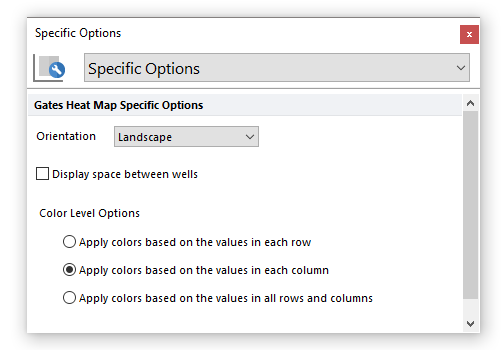
Figure 5.80 Formatting Gates Heat Maps Specific Options.
Gates Heat Map Specific Options allow to modify three Gates Heat Map properties:
•Orientation. This option allow to display the Heat Map with Landscape (in which Gates are arrayed across the top of the plot from left to right, while datafiles are arrayed along the left side of the plot, from top to bottom) or Portrait orientation (vice-versa).
•Display space between wells. This option, if checked, displays a small space between adjacent wells on the Gates Heat Map. Default is unchecked.
•Color Level Options. This option assigns the colors from Color Levels on the basis of rows, columns, or the entire array of rows and columns.
