Multi Plot Options
The Muli Plot options refer to setting the font size if the source plot has a larger font, Maximum number of parameters, and Maximum number of parameters for NxN when inserting multiple plots to display combinations of parameters and compensations in an FCS Express layout.
The Multi Plot Options (Figure 20.17) found in the FCS Express User Options are displayed below.
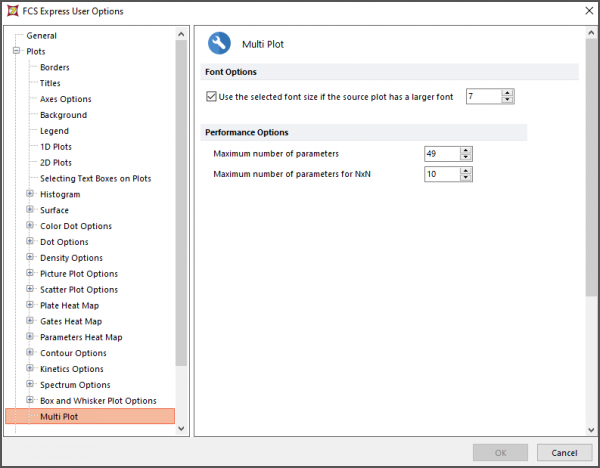
Figure 20.17 Multi Plot Options
The properties are described in the table below.
Option |
Explanation |
|---|---|
Use the selected font size if the source plot has a larger font |
Allows the user to define the font size used for multiplots to optimize the appearance of displayed titles when the source plot has a larger font size. |
Maximum number of parameters |
Defines the number of parameters that can be displayed on the multiplot displays Histograms, All Parameters by X, All Parameters by Y, Color by All Parameters. |
Maximum number of parameters for NxN |
Define the number of parameters that can be displayed on the multiplot displays NxN Plots, NxN Plots Compensated. |
