Report Security Group Permissions
To create an Excel report of all of the Security Groups and the permissions assigned to each Group, use the File tab→Security→Security Group Definitions command and then click on Report on the Security Group Definitions dialog (Figure 18.13).
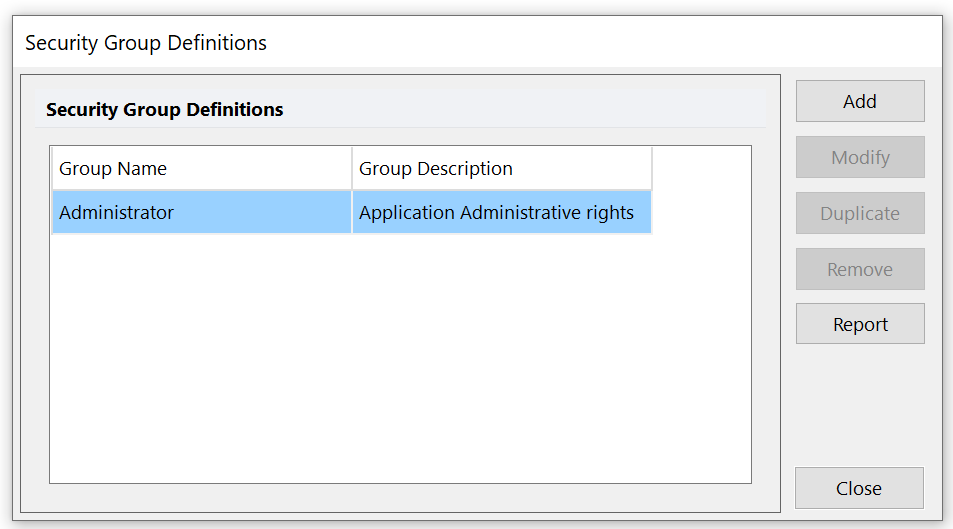
Figure 18.13 Security Group Definitions Dialog
You will be prompted to navigate to where you want to save the report and to give it a name. Press Save after you have named the report.
You can directly view the report by clicking Yes on the message that appears (Figure 18.14).
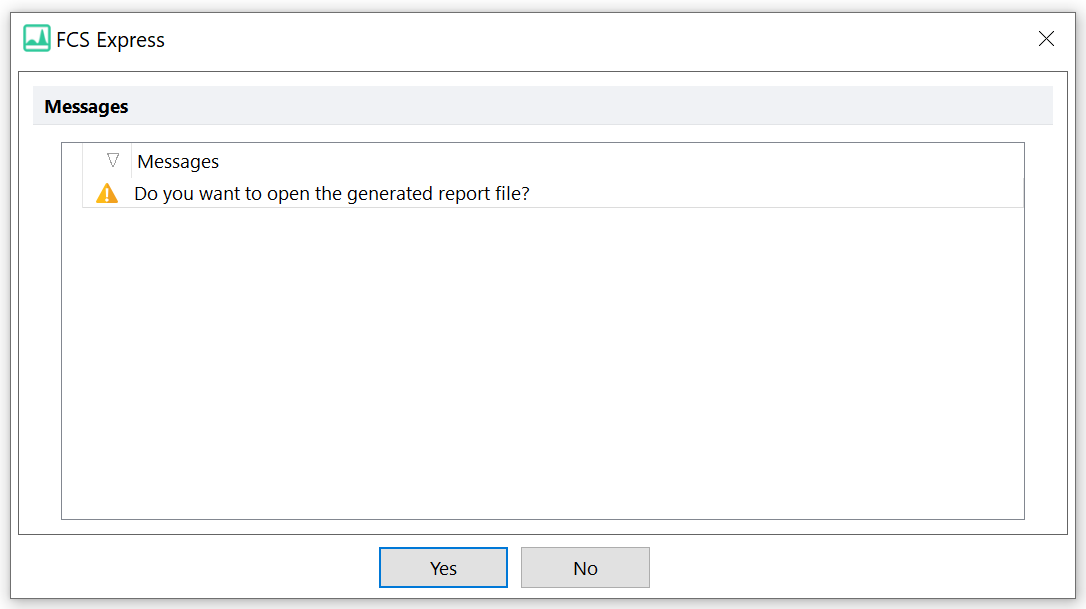
Figure 18.14 The Message asking whether to directly open the generated report file.
