Save Gating ML
To create a Save GatingML action, click on Save GatingML (in the Add Action section of the Batch Actions and Reports window). Note that gates can also be exported directly from the layout and saved in the GatingML format.
The File Options page of the Save GatingML Options dialog (Figure 8.14) consists of one section:
oOutput File Options
Enter the filename for the exported file. See Save Layout - File Options for a description of batch generated filenames.
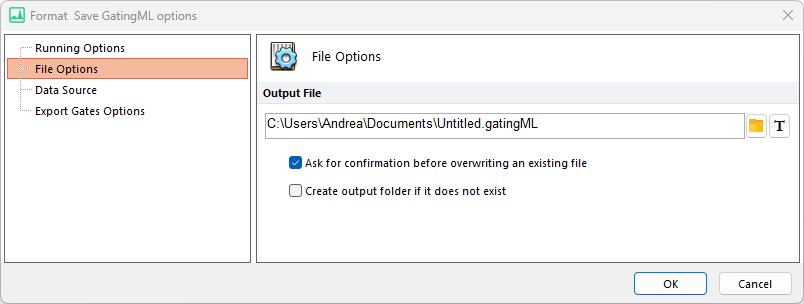
Figure 8.14 Save GatingML File Options
The Export Gates Options page of the Save GatingML Options dialog (Figure 8.15) is used to select the gates on the layout to be exported. Select the radio button for All gates to export all gates, Only the gates checked below to export specific gates, or All gates except those checked below to exclude specific gates from the export.
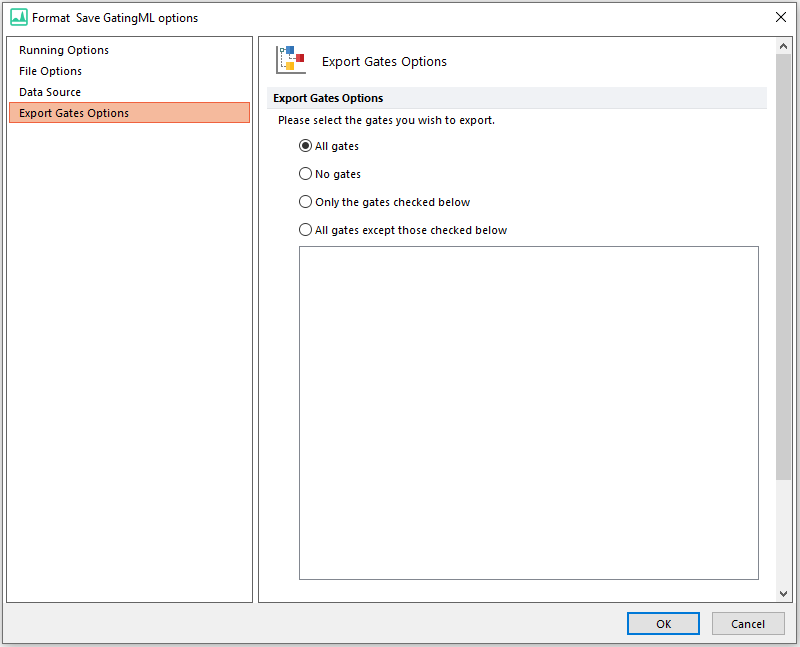
Figure 8.15 Save GatingML Export Gates Options
