Snapshots
In FSC Express, a Snapshot is a collection of gate, quadrant and marker positions associated with an Iteration. Snapshots provide an easy way to adjust gate, quadrant and marker positions iteration-by-iteration while analyzing data.
There are two types of snapshots, based on how they are recorded:
•Iteration Snapshots. They are always automatically recorded by FCS Express when switching from iteration to iteration, but are applied only when the Apply Iteration Snapshots buttons is pressed.
•Manual Snapshots. They are manually recorded and applied by the user through the Manual Snapshot dialog.
Both the Apply Iteration Snapshots and the Manual Snapshots buttons can be found in the ribbon bar under the Batch & Export tab→Snapshots category (Figure 9.2).
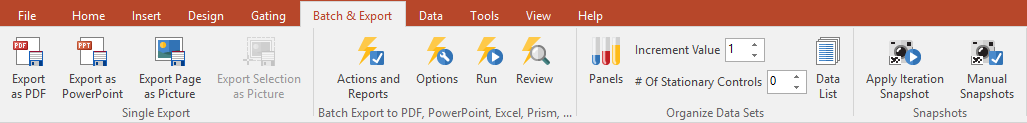
Figure 9.2 - Manual Snapshots Icon from Ribbon
