Color Levels
Color Level options for Spectrum Plots are enabled in Color on Density Display Mode only.
Color Levels for Spectrum Plots can be formatted in the same manner as for 2D-Density Plot Color Levels. Below is an example of a plot with customized color levels (Figure 5.61).
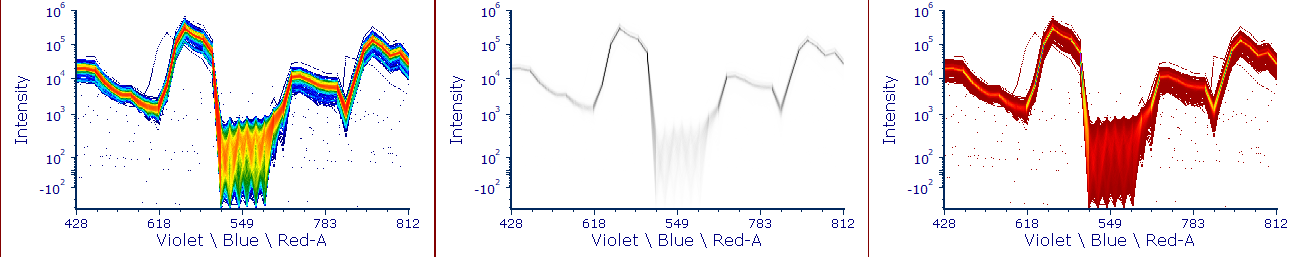
Figure 5.61 - The Spectrum Plots have customized Color Levels.
Adjusting color levels to Hide Outliers on a Spectrum Plot will allow users to visualize data sets similar to displays found in Cytek's Spectroflo software. A spectrum utilizing this feature can be seen below(Figure 5.62). Please also see the Formatting a Spectrum Plot chapter for additional details and examples.
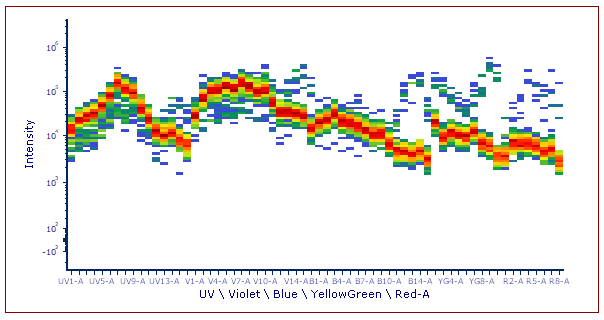
(Figure 5.62) Adjusted Color Levels to hide outliers in spectral signature.
