Advanced Publishing
The advanced publishing module allows you to publish your layout, as well as giving you several more options for controlling how your published layouts are used by others. Publishing permissions may be saved just like regular permissions and loaded from a previously saved permissions file.
If you are using the advanced publisher, the Set permissions for the published layout page (Figure 13.4) will be available.
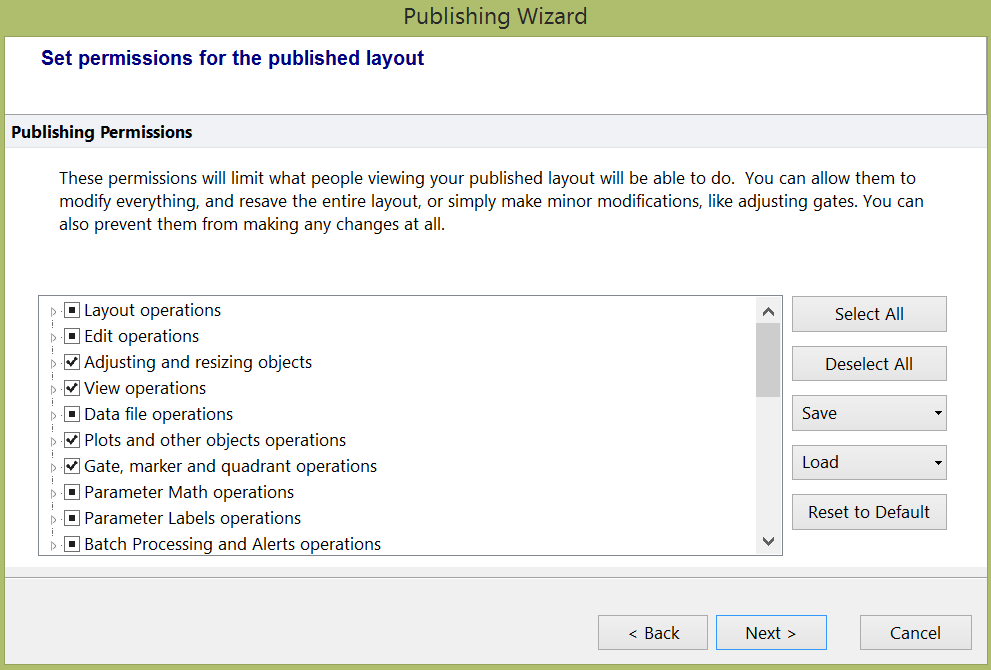
Figure 13.4 Publishing Security Permissions
On this page, you can select which actions viewers of your layout will be allowed to perform. For example, if you wish to prevent users from printing your layout, you could disable the Print permission (located under Layout operations). Almost every action in FCS Express has an associated permission code that you can choose to allow or not to allow. These permissions will be respected if the published layout is loaded both in FCS Express and FCS Express Reader. Press Next after you have selected your permissions.
The next page (Advanced publishing options) allows you to control additional features, including whether to include batch processing actions and/or disable token editing in the published document.
The next page (Information for keywords anonymizing) allows you to use the features associated with the Keyword Anonymizer to remove any or all keywords from the data in the published layout.
When publishing, the next page requires you to select the file name. Your published file will have the same extension as a standard FCS Express layout (.fey) and the data will automatically be embedded.
Any published layout can be opened in the FCS Express Reader.
