Applying a PCA Transformation
Once a PCA transformation has been defined, it may be applied to any plot in FCS Express. Once a PCA is defined and applied to a plot, standard gating and statistics may be used to evaluate the new principal component parameters.
Note: When a PCA transformation has been applied, the text "PCA transformed" will appear in the plot title.
PCA transformations may be applied to 1D and 2D plots by any of the following methods:
•Drag and drop a PCA transformation from the Transformation window to the intended plot (Figure 9.96).

Figure 9.95 - Applying a PCA transformation to a plot by dragging the PCA transformation from the Transformations navigator to the plot (green arrow).
•PCA may be applied to individual or multiple plots by performing either option outlined in red in the Transformations window below (Figure 9.97).

Figure 9.96 Commands to Apply Transformation to Plot(s)
•Right-click the name of PCA in the Transformations window and click Apply to selected plot or Apply to all plots button in pop up menu (Figure 9.98).
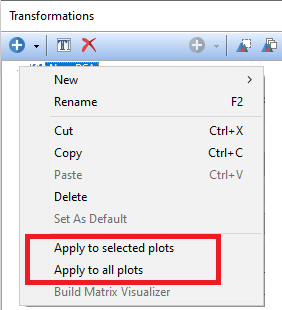
Figure 9.97 Commands to Apply Transformation to Plot(s)
•Access the Overlays formatting dialog and choose the PCA to apply from the Transformation drop down menu (Figure 9.99).
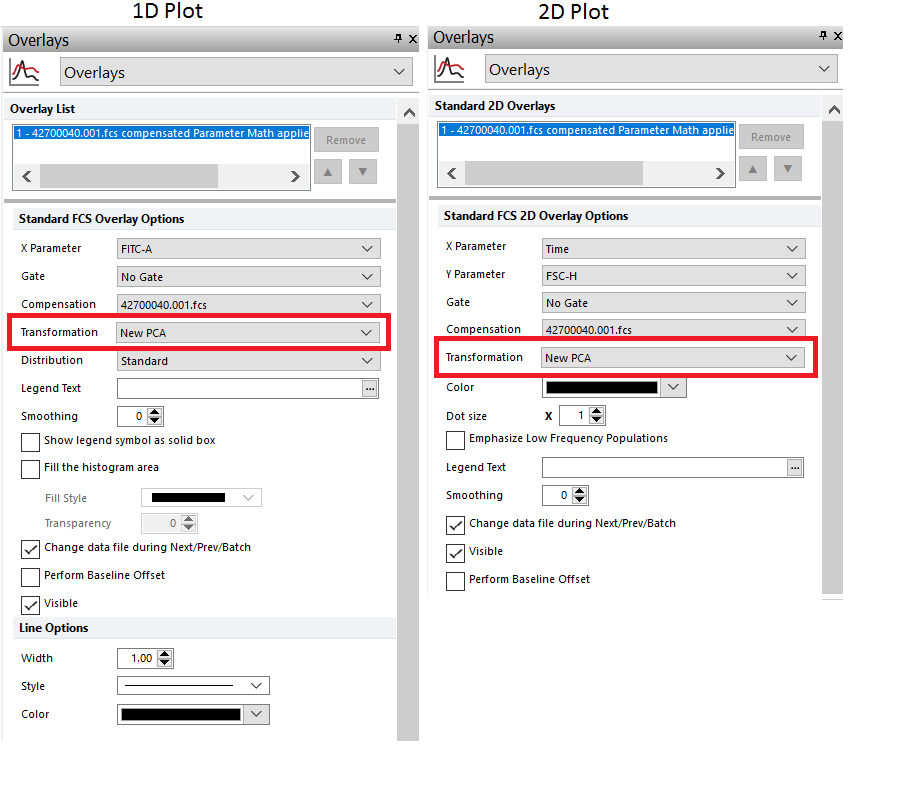
Figure 9.98 - Applying a PCA transformation to a plot by selecting the PCA transformation from the Transformation dropdown in the Formatting Overlays dialog.
The result of both method will be the following (Figure 9.100). Please note the suffix "PCA transformed" in the plot title.
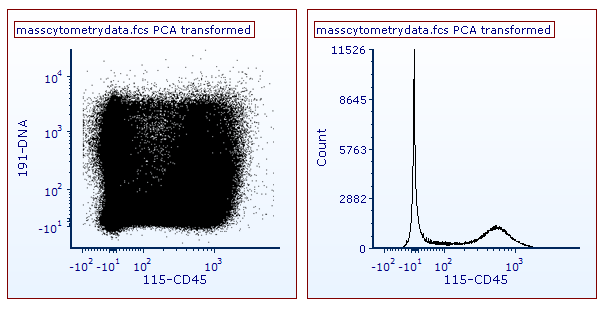
Figure 9.99 - 1D and 2D plot with PCA transformation applied. Note the "PCA Transofrmed" suffix in the plot title.
Principal Component will be accessible as additional or as unique plot parameters based on the selected output style (see the previous section for more info about this) (Figure 9.101).
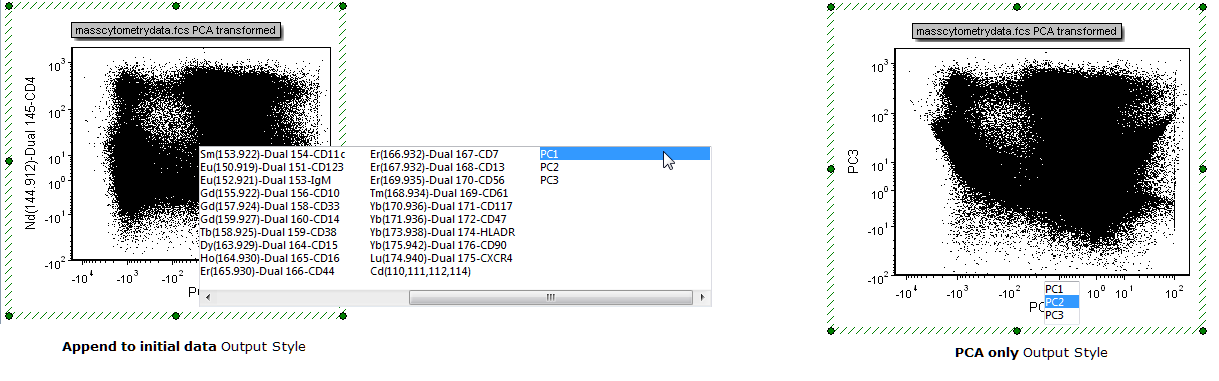
Figure 9.100 - PCA Transformation output styles.
