CellProfiler for FCS Express Knowledge Base
We understand it can be difficult to learn new software such as CellProfiler. Below are some of the common questions and export errors that users may experience when exporting for FCS Express Image Cytometry. If you have specific questions related to creating pipelines in CellProfiler please see the CellProfiler website at http://www.cellprofiler.org/ or visit their user support forum at http://cellprofiler.org/forum/. You may also find a webinar covering the specifics of CellProfiler segmentation at: CellProfiler Webinar
File Output and Organization:
File extensions:
•The file extension ".cptoc" stands for CellProfiler Table of Contents and ".cpout" stands for CellProfiler Output. The "Image.cptoc" file stores information about the location and number of images for all objects processed in the pipeline, while the separate "xxxxxx.cpout" files store the actual raw data associated with individual objects and analysis.
•There should be a separate ".cpout" file defined for each object mask defined in CellProfiler and only one "Image.cptoc" file.
Folder Structure:
After images are processed in CellProfiler, FCS Express must be able to access the original images (Figure T26.66 below).
• The original image files should be stored in the same folder that contains your .cptoc, cpout, and image mask files.
•An Experiment.ini file must be found in the same data folder as described immediately above if you wish to view the multiwell plate data using the Heat Maps feature in FCS Express. This file describes the plate format.
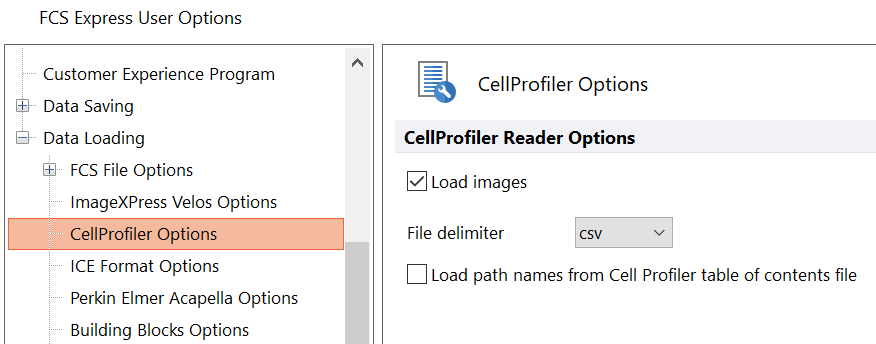
Figure T26.66 CellProfiler Data Loading Options
Loading Images and IdentifyPrimaryObjects Module:
•Please note the value entered in Name to Assign these field for NamesandTypes cannot be the same as the value entered in the Name the primary objects field for the Identify Primary Objects module.
Using the ConvertObjectsToImage Module:
•In order for FCS Express to properly import image masks from the ConvertObjectsToImage module the Name the output image name must be the same as the Select the input objects name and is case sensitive as in Figure T26.67 below.
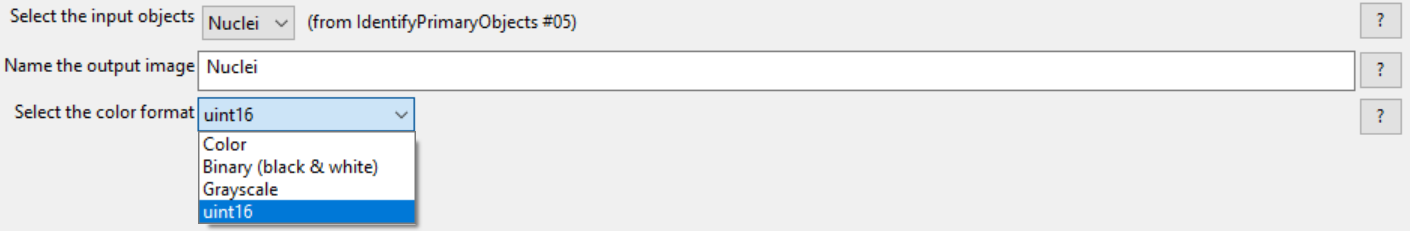
Figure T26.67 ConvertObjectsToImage Module: Naming the output image the same as the input object.
Naming Files and Regular Expressions:
•The regular expression output names: Well, Row, Column, and Col may only be used with plate based or montage imaging experiments. Using any of these names for a single image experiment will result in a non-working export. Follow these links for a tutorial on "Regular Expressions" and how to translate regular expressions.
•The name of your .cpout file must begin with the name of the object data you are exporting and may only be include the object name and regular expressions. For example: the file names nuclei.cpout and nuclei_<regular express>.cpout will result in a proper export while dataset1nuclei.cpout or <regularexpression>_nuclei.cpout will resulting in a non-working export.
•Working with Plate Based Data
oThe regular expression names Row and Column should be used when exporting plate based data. These names define the plate location of the image by Row Letter and Column Number found in the image name. In Figure T26.68 below the original image name is found in the blue circle while the image mask name, based on the Row and Column regular expressions, can be found in the red circle.
o
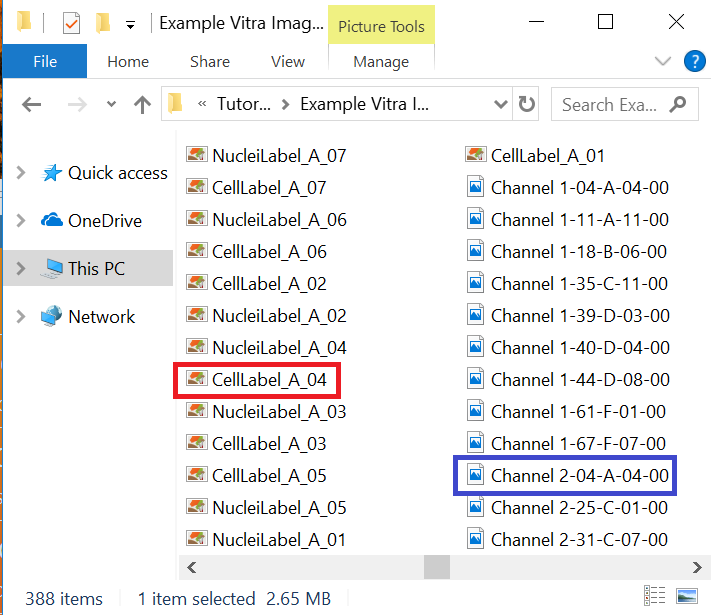
Figure T26.68 NucleiLabel and CellLabel Image Mask .tiff File (Red Oval) for Respective Raw Image Field (Blue Oval)
•Working with Tiled Images:
oWhen reconstructing a series of tiled images FCS Express will use information stored in the filename to piece the images back together. In particular the words "row" and "col" followed by a number indicate the position of the tile in the image. Numbering for tiled images must begin at 0_0, for instance row00_col00. Below are a few examples of this naming convention:
mytiledimage_row00_col00.tif
mytiledimage_row00_col01.tif
mytiledimage_row00_col02.tif
The above file names represent the first three tiles (from left to right) of a tiled image as indicated by their "row" and "col" positions. The words "row" and "col" and the associated tile position should be added at the time of acquisition if possible or post acquisition by manually renaming the files or using a file renaming program.
•Working with Plate Based Data That Contains Images from Multiple Field Locations Within the Well
oThe regular expression names Row and Column (for the well locations) and row and col (for the well image location) should be used when exporting plate based data with multiple image locations per well. These names define the plate location of the well by Row Letter and Column Number and the image location within the well by row and col found in the image name. In Figure T26.69 below, the original image name is found in the blue circle while the image mask name, based on the Row, Column, row and col regular expressions, can be found in the red circle. Numbering for multiple well image locations must begin at 0_0, for instance row00_col00.
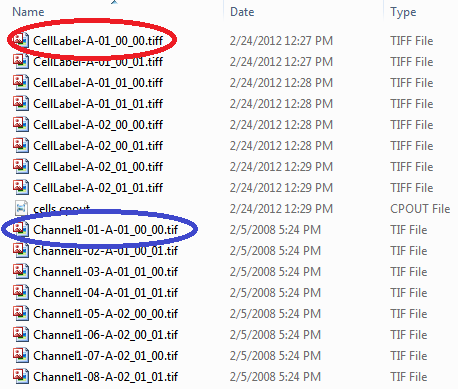
Figure T26.69 CellLabel Image Mask .tiff File (Red Oval) for Respective Raw Image Field (Blue Oval)
