Creating or Modifying an Unmixing Definition by Importing Endmembers via CSV files
An entire Unmixing table (or even single Endmembers) can be imported as a CSV file directly into the Automatic Unmixing Setup wizard.
To import an unmixing as a CSV file:
1. Select the Unmixing Matrix tab.
2. Click on the Load endmember(s) from CSV file and add them to the end of the matrix button (Figure 9.55).
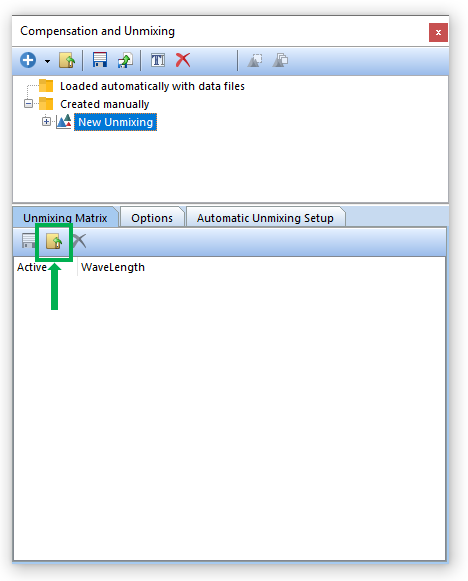
Figure 9.55 Loading endmembers into the unmixing matrix.
The parameter that will be unmixed with the matrix will be the first spectral parameter available in the file. If you would like to unmix the merged spectrum, the Instrument Specific Settings for the current user should be set to not Import spectra as individual Parameters.
