Formatting Plots Using Right-Click
In the course of this example, we will:
•Open a Layout file.
•Insert data into a plot.
•Format a plot using the pop-up menu.
1.Select File tab→Open.
2.Select the section4.fey layout file located in the Tutorial Sample Data archive from the Load Layout dialog
3.Click Open.
3.The layout should have a single blank plot. We will now load data into it.
4.Select the Data tab→Change Data on All Objects group→ and click Select button to insert a data file into the plot (Figure T3.4).
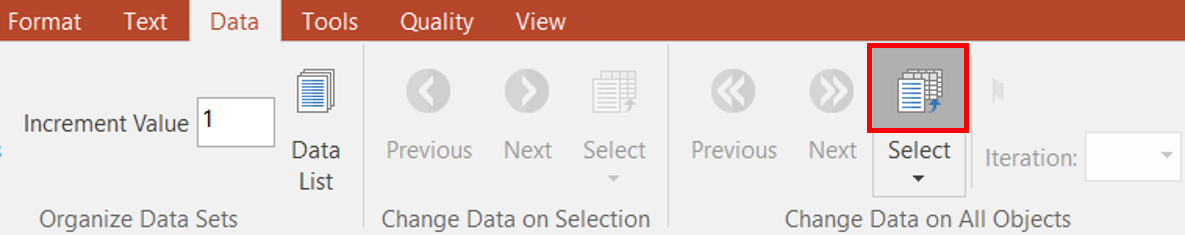
Figure T3.4 Select Command (Change Data on All Objects)
4.Select the ApoMono.001 FCS file located in the Tutorial Sample Data archive.
5. Click Open.
6. Right-click on the plot so the pop up menu appears.
7. Select Format this Plot from the pop up menu to view all formatting options (Figure T3.5).
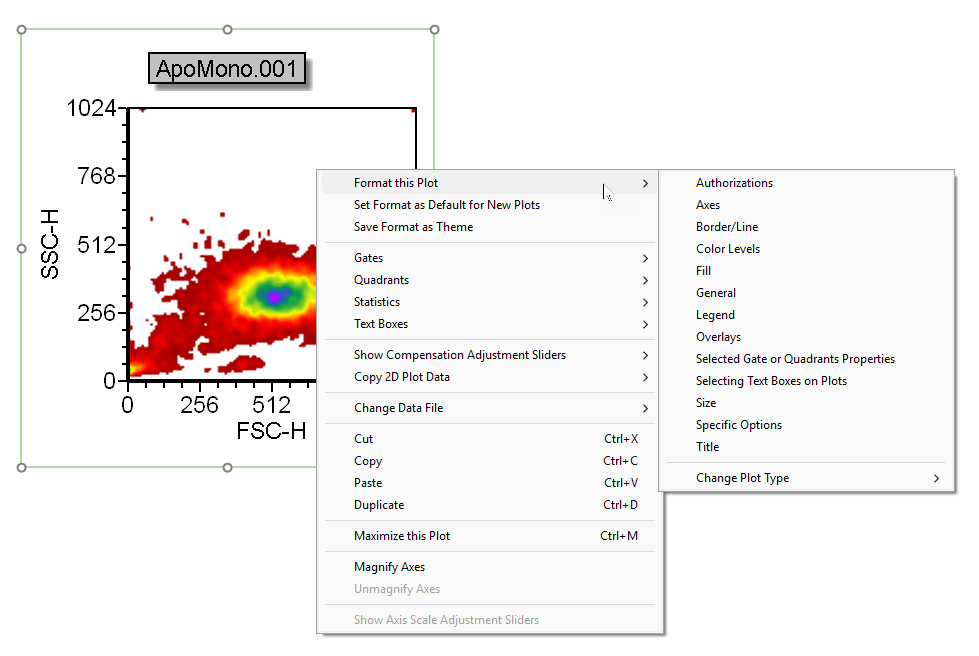
Figure T3.5 Accessing Format Dialog by Right-Clicking Plot
8. Select a formatting option.
9.The Formatting dialog will appear, docked to the right side of the layout, showing the selected formatting option (e.g. the General formatting option in Figure T3.6). The Formatting dialog list organizes all of the different options for a particular object. The specific categories in the list change depending on which object(s) are chosen to be formatted. When you select a formatting category, the options displayed below it will show the specific options that pertain to that category.
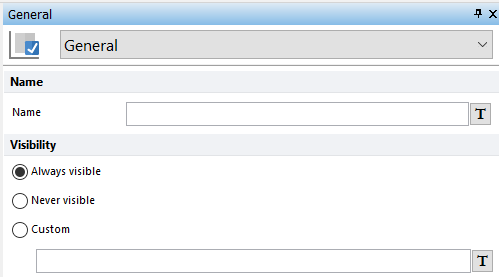
Figure T3.6 Pinned Format Dialog
Note: Although we have shown this example using a 2D plot, all objects in FCS Express have an associated pop up menu and are formatted in a similar manner. Right-click on the object, and select an option after hovering over Format or Format this plot?
Note: Please save this layout to your desktop if unable to complete the next tutorial section.
In the next section, we will format multiple plots at the same time.
