Inserting a plot from the Data List
To insert a plot:
1.Drag and drop sample by File Name from the Data List to layout (Figure T2.9).
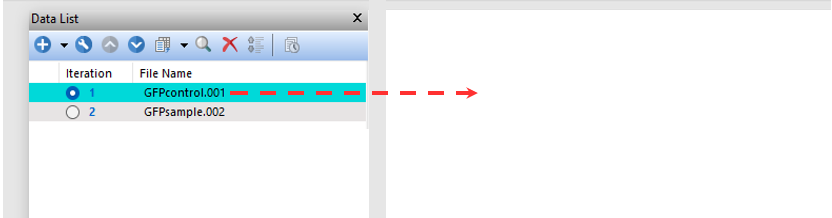
Figure T2.9 Inserting a Plot from Data List
A Select Plot Types... dialog will appear as previously shown in Figure T2.8.
2. Select Histogram as the Plot Type to open.
3. Select OK.
A Histogram now appears on the layout.
Next, we will insert plots from Windows Explorer.
