Working with Security Groups
Every action in FCS Express has a corresponding Permission. Security Groups contain lists of Permissions that are allowed to be performed. The Permissions are grouped in logical categories, as shown in Figure 18.9.
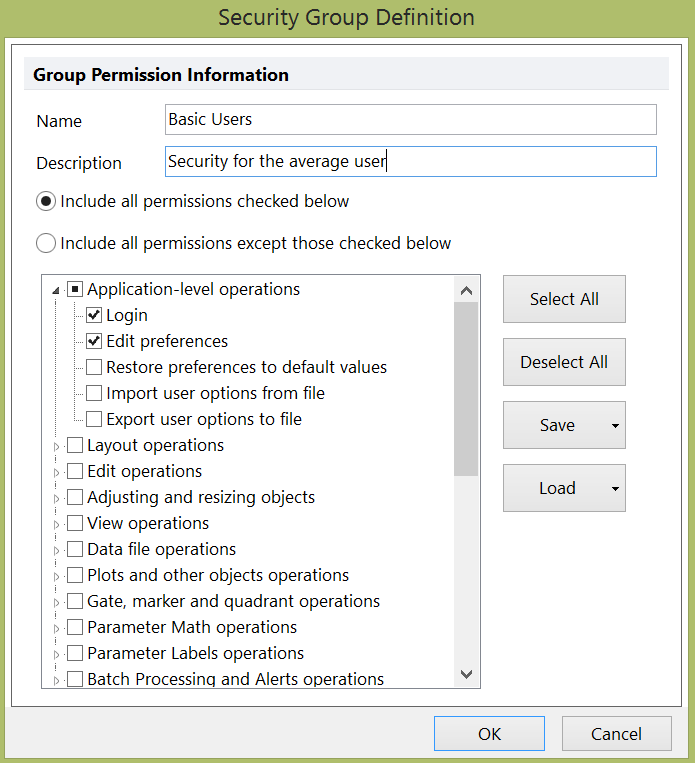
Figure 18.9 Security Group Definition Dialog
You can choose to include all checked permissions, or, if you only want to exclude a few permissions, include all permissions except those checked in the list. Once a Security Group is created, a user may be assigned to it. The user will only be allowed to perform the actions for which they have permission from the security group(s).
FCS Express comes with the Administrator group, which permits all actions and cannot be deleted.
The following example illustrates how permissions behave when a user logs in:
A user is assigned to a Group which can perform all actions, except for viewing the security group list. The user logs in to FCS Express. They are able to load a layout, and make changes to it. However, when the user attempts to change the security group list, they will see the message shown in Figure 18.10. This notifies the user that they are unable to perform the action.
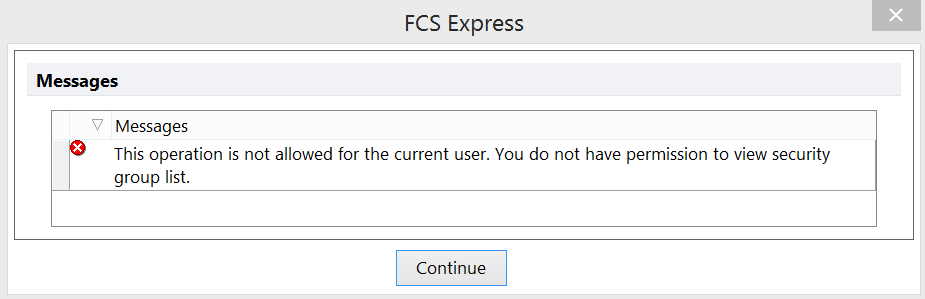
Figure 18.10 Operation Not Allowed
In the next chapters:
•Creating a User Security Group
•Editing a User Security Group
