
门设置 |

|

|

|
|
|
门设置 |

|

|

|
门设置
|
|
||
门设置选项(图8.16)允许用户为门设置默认选项。
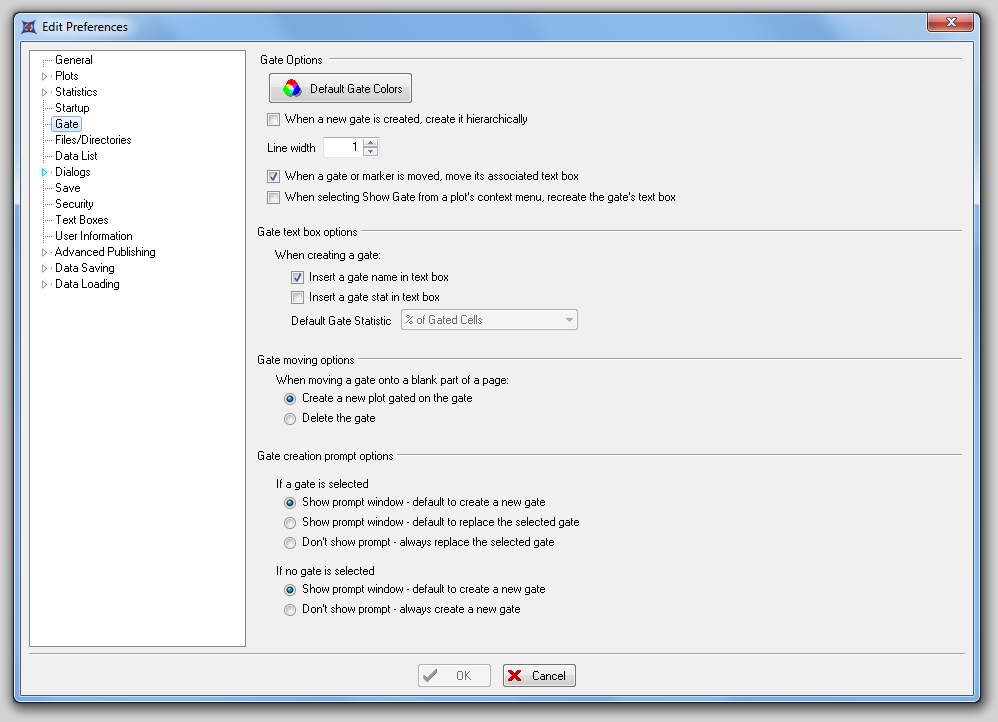
图 8.16 Gate Preferences (门选项)
对这些选项的解释见下表。
选项名 |
解释 |
||||||
|---|---|---|---|---|---|---|---|
Gate Options(门选项) |
设置绘图上绘制门轮廓的线条颜色和宽度。决定:
|
||||||
Gate text box options(门文本框选项) |
定义Default Gate Statistic(默认门统计)。决定是否在文本框中插入门的名称或门统计,选择显示哪个门统计。 |
||||||
Gate moving options(门移动选项) |
当移动一个门到空白页上时,选择是否Delete the gate(删除门)或Create a new plot on the gate(创建一个带有该门的新绘图)。 |
||||||
Gate creation prompt options(门创建提示信息选项) |
当一个门被选中时或未被选中时,在此选择显示什么样的提示信息。 |