Background Options
This category controls the default background appearance of plots. The options are explained below and pictured in Figure 8.7.
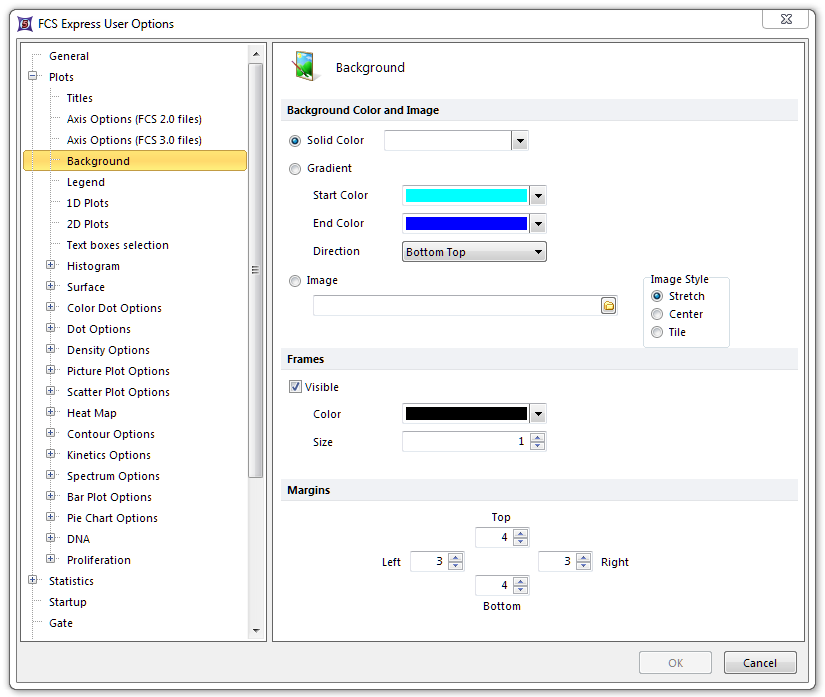
Figure 8.6 Background Options
Option |
Explanation |
|---|---|
Background color and image |
Controls whether plots will appear with a white, other solid color, or gradient background. Images on your computer can also be stretched, centered, or tiled as background. |
Frames |
Options for adding frames of desired color and thickness appear on the border of the plotted area. |
Margins |
Add predefined margins of white space around the plot within each object. |
