Deleting Gates
In the course of this example we will:
| • | Delete a gate |
We will continue using the same layout as we were using above.
| 1. | Activate the "Whole Cells" gate by clicking in the gate (Figure T4.17). |
| 2. | Press the Delete button on the keyboard. |
A dialog will appear asking if you want to delete or hide the "Whole Cells" gate (Figure T4.20).
| 3. | Press Delete to delete the "Whole Cells" gate. |
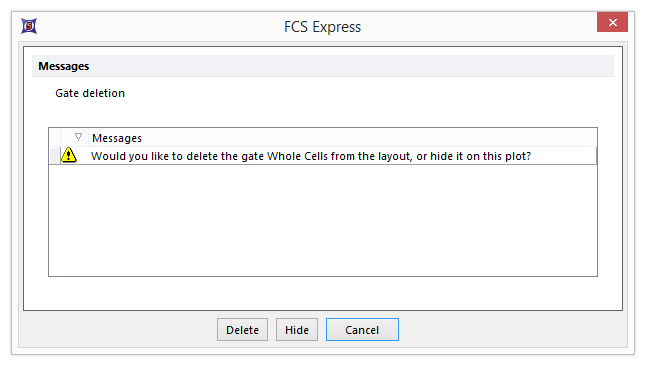
Figure T4.20 Deleting a Gate
The "Whole Cells" gate has now been deleted from the layount and thus disappear from the plot.
Once gates are created, they can be applied to a plot.
