General
For most objects, the only general formatting option is the object's name. For plots, the name property is the name of the plot to display in lists where the user is required to select a plot. The name is also used when displaying objects in different Navigators. The name field includes an option to insert a token as the name by clicking on the ![]() button to the right of the edit field.
button to the right of the edit field.
You can edit General properties in one of two ways:
| • | Select the object and use the Format→Object Options→General command. |
| • | Right-click on the object, select Format from the pop-up menu, and choose the General category. |
Data Grids have some extra general options (Figure 8.48).
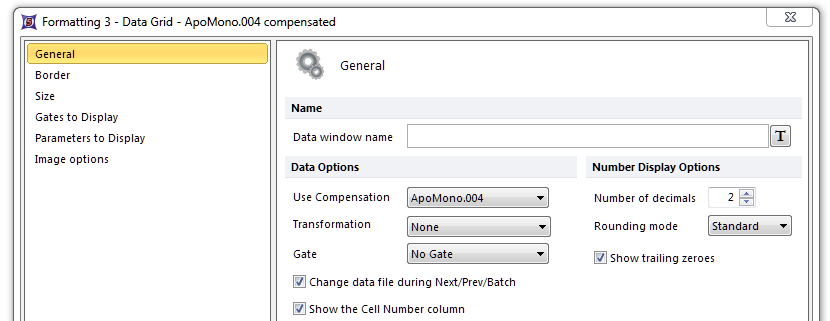
Figure 8.45 Formatting General Dialog for Data Grids
Besides the usual name property (referred to as Data window name), you can also choose a compensation definition, which gate to display data for, how to display the numbers in the grid, and whether or not to change the data in the grid during batch processing or in response to a Next/Previous command.
Lastly, the Show the Cell Number column checkbox controls whether the cell or object number (assigned by the cytometer according to the time of sample acquisition) is shown as a column in the Data grid.
