The Change File Button
To use the Data List to change the files/data sets on your plots:
| 1. | Click on a dataset in the Data List to highlight it. |
| 2. | Click on the |
| 3. | To change data for selected plots, select the plots then click on the |
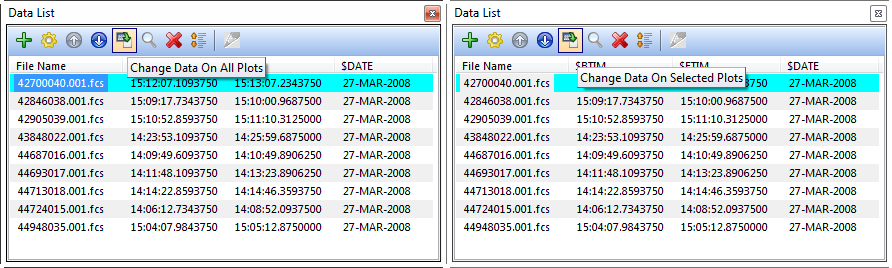
Changing Data on All Plots (left) or Selected Plots (right)
