Working with Authorizations
The Authorizations options may be accessed by formatting plots as described in the previous section.
Authorizations may be set for two Actions, Select and Edit. Either option may be chosen individually in the Actions list or both Actions may be multiple selected to change them together. Setting an Authorization for either or both Actions will control if an object may be placed into Select mode or Edit mode thus limiting the specific actions that may be taken with a plot. For instance, if Never Allowed is chosen for the Select action then a plot may not be placed into selection mode and moved or resized on the page. If Never Allowed is chosen for the Edit action then the plot cannot be formatted, gates cannot be created, or nor can any actions available via the right click menu. If Never Allowed is chosen for both the Select and Edit actions then the plot cannot be formatted or moved.
The default status of Actions on all objects is Always Allowed. Selecting the Never Allowed radio button will disallow access to the Select or Edit Action. Choosing the Custom radio button will allow you to define a condition that must be met to Allow or Never Allow the Action. For instance, in the example below, Figure 37.4, a formula was defined in the Custom field. The chosen plot will not be allowed to be in Select mode if the token value (highlighted in grey - 79.05)) is above the reference value (70). Any tokens may be used to set a conditional Custom value and may be inserted via right-click in the field, Insert Token or by clicking on the T token icon.
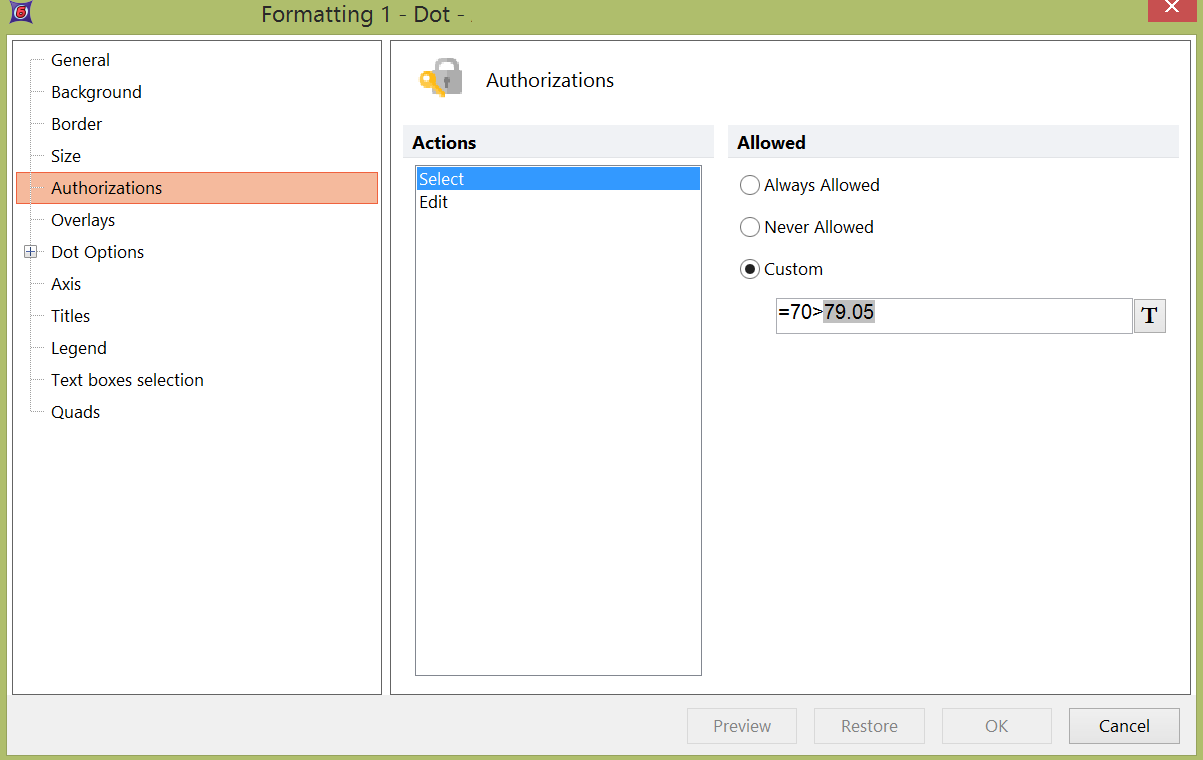
Figure 37.4 - The Authorizations formatting dialog. In the example a Select action was set to be Custom and is only allowed if the formula returns a true result. In this case the plot will remain not selectable because the token value (highlighted in grey) is higher than the reference value of 70.
Values must be returned as "true" to be allowed / "false" to never allow. Please note that if are evaluating a token whose result type is text, then the standard value must exist in quotes (e.g. the "FACScan" in the figure below).
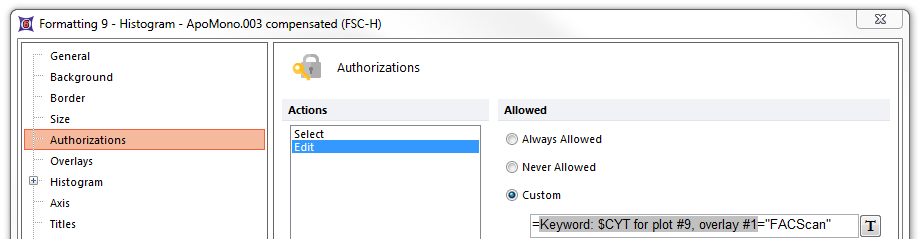
Figure 37.5Authorizations window showing proper syntax for text-type tokens to return a true/false value.
Authorizations may also be overridden. Overriding Authorizations is particularly useful if the Edit Action is set to not be allowed but an edit or change to the plot or Authorization is needed.
