Rerunning and Reviewing the Batch Process
After the Batch Process has been Run, the user now has the option to:
•Rerun - Reruns the previous batch process including all changes to gates, markers, and quadrants applied during a pause of the batch by using Iteration Snapshots.
•Review - Reruns the previous batch process including all changes to gates, markers, and quadrants applied during a pause of the batch by using Iteration Snapshots without completing the batch actions.
To rerun the Batch, use the Batch→Batch Processing→Rerun command (Figure 20.43). To review the Batch, use the Batch→Batch Processing→Review command (Figure below).
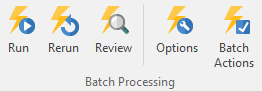
Figure 20.43 Rerun or Review Batch Processing
Rerun and Review will be dependent on the pause options that available in the Batch Processing Options and Flags. If there are no pause options selected when running in Review mode, FCS Express will display a message, prompting the user whether they would like to choose a pause option (Figure 20.44). Clicking Yes will open the Batch Processing Options window.
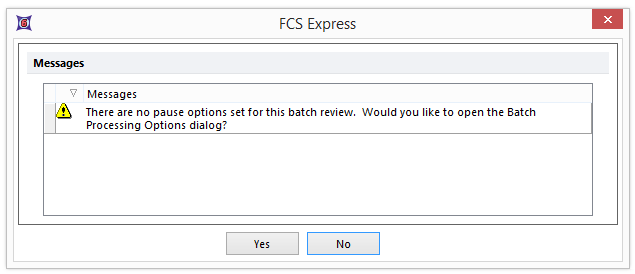
Figure 20.44 No pause options were set for Batch Review prompting the message to open the options dialog.
